-
Chrome Extension Page
-
Total Number of Extension users:4K +
-
Reviewed by :83 Chrome Users
-
Author Name:
-
['jjkapp2020@gmail.com', 'Smart Software']
RSS Subscription Extension, Reader chrome extension is Adds one-click subscription to powerful RSS reader, Podcast reader. It allows you to easily add RSS feeds to reader..

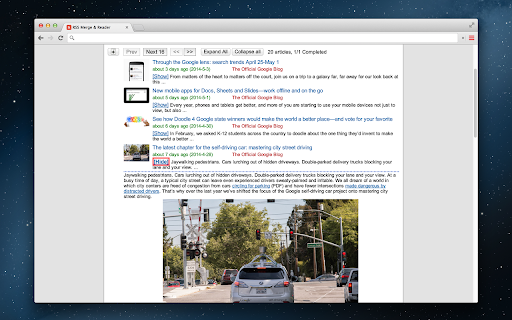

Adds one-click subscription to powerful RSS reader, Podcast reader & player. It allows you to easily add RSS feeds to reader. Supports feed preview and subscribe. The setup is extremely simple. Read RSS feeds and podcasts! No registration required. Published the extension since 2011 Updated to the manifest v3 in December 2023
How to install RSS Subscription Extension, Reader chrome extension in chrome Browser
You can Follow the below Step By Step procedure to install the RSS Subscription Extension, Reader Chrome Extension to your Chrome Web browser.
- Step 1: Go to the Chrome webstore https://chrome.google.com/webstore or download the extension RSS Subscription Extension, Reader Chrome Extension Download from https://pluginsaddonsextensions.com
- Step 2: Now search for the RSS Subscription Extension, Reader in Chrome Webstore Search and click on the search button.
- Step 3: click on the RSS Subscription Extension, Reader Chrome Extension Link
- Step 4: in the next page click on the Add to Chrome button to Download and Install the RSS Subscription Extension, Reader extension for your Chrome Web browser .
RSS Subscription Extension, Reader Chrome extension Download
Looking for a method to RSS Subscription Extension, Reader Download for Chrome then this download link is for you.It is the RSS Subscription Extension, Reader Chrome extension download link you can download and install Chrome Browser.
Download RSS Subscription Extension, Reader chrome extension (CRX)