-
Chrome Extension Page
-
Total Number of Extension users:98 +
-
Reviewed by :3 Chrome Users
-
Author Name:
-
['support@salesseek.com', 'The OrganWorks Turnham Green Terrace Mews Chiswick, London W4 1QU UK', 'True', 'SalesSeek', 'SalesSeek Support', 'SalesSeek']
SalesSeek CRM for Chrome chrome extension is Add SalesSeek CRM functionality across Chrome.

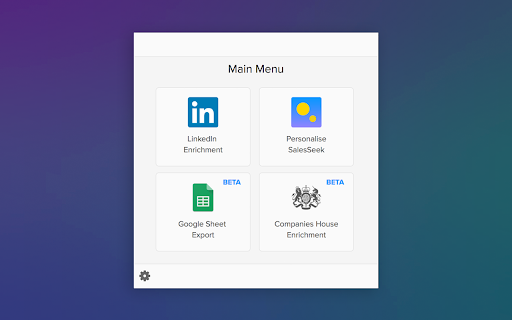



Get more out of SalesSeek. Harmoniously work with LinkedIn, Gmail, Google Inbox, Google Sheets, and now Companies House. > LinkedIn If you use LinkedIn every day to discover new opportunities or get more information on a current prospect, this feature will save you heaps of time. With SalesSeek for Chrome, you can add LinkedIn connections as Leads with a single click. Better still, if a contact already exists in your SalesSeek account, you can update their record with their latest contact information, so you’re always up to date. > SalesSeek Themes Some people like blue, others like purple. We support your choices, which is why you can now personalize your SalesSeek account with one of our new themes. > NEW! Profile Pictures Get a little more personal by personalizing your profile picture. Upload your profile picture to your SalesSeek Public Content folder (or any free image hosting site) and paste the link in your SalesSeek Personalization preferences in Chrome. Voila! To use SalesSeek for Chrome, install the plugin and follow the instructions. You must be a SalesSeek user to use the Chrome plugin. If you don’t have a SalesSeek account, you can register for a free trial at www.salesseek.com
How to install SalesSeek CRM for Chrome chrome extension in chrome Browser
You can Follow the below Step By Step procedure to install the SalesSeek CRM for Chrome Chrome Extension to your Chrome Web browser.
- Step 1: Go to the Chrome webstore https://chrome.google.com/webstore or download the extension SalesSeek CRM for Chrome Chrome Extension Download from https://pluginsaddonsextensions.com
- Step 2: Now search for the SalesSeek CRM for Chrome in Chrome Webstore Search and click on the search button.
- Step 3: click on the SalesSeek CRM for Chrome Chrome Extension Link
- Step 4: in the next page click on the Add to Chrome button to Download and Install the SalesSeek CRM for Chrome extension for your Chrome Web browser .
SalesSeek CRM for Chrome Chrome extension Download
Looking for a method to SalesSeek CRM for Chrome Download for Chrome then this download link is for you.It is the SalesSeek CRM for Chrome Chrome extension download link you can download and install Chrome Browser.
Download SalesSeek CRM for Chrome chrome extension (CRX)
-
Manage sales and customer relationships directly inside Gmail.
-
From a Gmail inbox to a full-featured CRM. Access 100% of CRM functionality from Gmail inbox.
-
See everything about your contacts and deals in one place - automatically
-
Salesflare Chrome extension for Gmail and LinkedIn