-
Chrome Extension Page
-
Total Number of Extension users:2K +
-
Reviewed by :6 Chrome Users
-
Author Name:
-
['erisa@erisa.uk', 'True', 'Erisa A']
Save All Tab URLs chrome extension is Get the raw URLs of all your open tabs!.
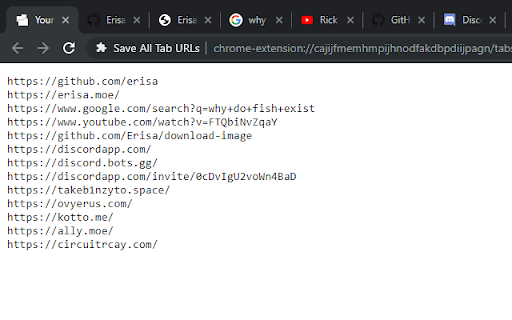
When clicked, this extension shows all the URLs of your open tabs in a convenient way for you to copy/paste and save wherever you want, allowing you to re-visit all the open tabs you had the last time you used your browser!
How to install Save All Tab URLs chrome extension in chrome Browser
You can Follow the below Step By Step procedure to install the Save All Tab URLs Chrome Extension to your Chrome Web browser.
- Step 1: Go to the Chrome webstore https://chrome.google.com/webstore or download the extension Save All Tab URLs Chrome Extension Download from https://pluginsaddonsextensions.com
- Step 2: Now search for the Save All Tab URLs in Chrome Webstore Search and click on the search button.
- Step 3: click on the Save All Tab URLs Chrome Extension Link
- Step 4: in the next page click on the Add to Chrome button to Download and Install the Save All Tab URLs extension for your Chrome Web browser .
Save All Tab URLs Chrome extension Download
Looking for a method to Save All Tab URLs Download for Chrome then this download link is for you.It is the Save All Tab URLs Chrome extension download link you can download and install Chrome Browser.
Download Save All Tab URLs chrome extension (CRX)
-
Export the URL of all opened tabs to text
-
-
Allow you get all tab's url, save to local file system, load all urls from file, etc.
-
Save browser tabs in one-click and Restore tabs when need.
-
Quickly copy tabs to the clipboard
-
Get open tab URLs for window, or load a list of URLs into new tabs on this window.
-
Save and Load currectly opened sites
-
Save a list of all open tabs into a text file.