-
Chrome Extension Page
-
Total Number of Extension users:2K +
-
Reviewed by :6 Chrome Users
-
Author Name:
-
['davidfr3332@gmail.com', 'david ']
Save To Google Photos chrome extension is Save to Google Photos! Right click to save a picture..
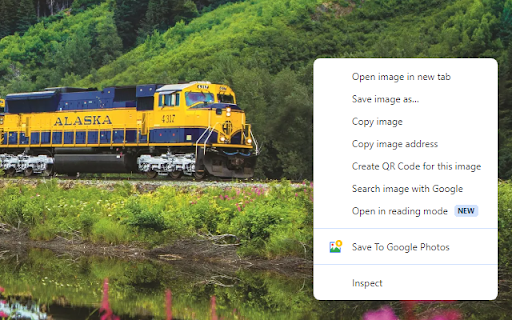
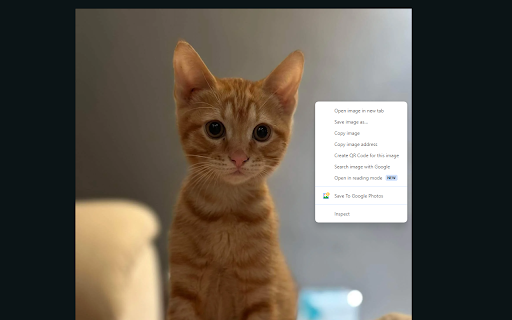

The Save To Google Photos Extension adds a button to your right click that instantly uploads images to your Google Photos account. The extension will upload the image to the currently signed in google account. The image will be saved in its original quality. If the image is not hosted publicly or is hosted locally the extension my not be able to fetch the image.
How to install Save To Google Photos chrome extension in chrome Browser
You can Follow the below Step By Step procedure to install the Save To Google Photos Chrome Extension to your Chrome Web browser.
- Step 1: Go to the Chrome webstore https://chrome.google.com/webstore or download the extension Save To Google Photos Chrome Extension Download from https://pluginsaddonsextensions.com
- Step 2: Now search for the Save To Google Photos in Chrome Webstore Search and click on the search button.
- Step 3: click on the Save To Google Photos Chrome Extension Link
- Step 4: in the next page click on the Add to Chrome button to Download and Install the Save To Google Photos extension for your Chrome Web browser .
Save To Google Photos Chrome extension Download
Looking for a method to Save To Google Photos Download for Chrome then this download link is for you.It is the Save To Google Photos Chrome extension download link you can download and install Chrome Browser.
Download Save To Google Photos chrome extension (CRX)