-
Chrome Extension Page
-
Total Number of Extension users:3K +
-
Reviewed by :36 Chrome Users
-
Author Name:
-
['aldouswatts@protonmail.com', 'SEMI Devs']
Scripting Engine for Melvor Idle chrome extension is QOL Scripting for Melvor Idle, the fun idle browser game!.
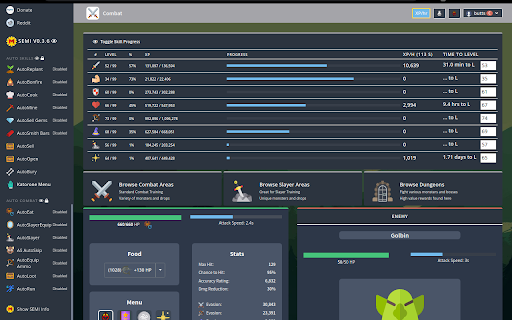
SEMI is a Firefox and Chrome web extension for Melvor Idle. Source code repository and README here: https://gitlab.com/aldousWatts/SEMI Please check the readme for a list of scripts & functions, and check the repository for a changelog & more! This add-on/extension helps you automate certain aspects of the game, and adds certain useful features, combining many scripts into one. Toggle each one on and off individually from inside the game. Hovering over the SEMI sidebar buttons will give tooltips including hints, explanations, and tips for most scripts. Thanks to everyone who writes scripts for Melvor and provides them to others! Many coders contributed to ideas here. Big thanks to Malcs who made Melvor Idle! # Bugs & Requests Notice a bug? Have an idea for something SEMI can do? You can post on the issues page of the SEMI repository ( https://gitlab.com/aldousWatts/SEMI/-/issues ), chat about it in the Melvor discord in the #scripting-and-extensions channel, and/or talk to AldousWatts or any of the active code contributors.
How to install Scripting Engine for Melvor Idle chrome extension in chrome Browser
You can Follow the below Step By Step procedure to install the Scripting Engine for Melvor Idle Chrome Extension to your Chrome Web browser.
- Step 1: Go to the Chrome webstore https://chrome.google.com/webstore or download the extension Scripting Engine for Melvor Idle Chrome Extension Download from https://pluginsaddonsextensions.com
- Step 2: Now search for the Scripting Engine for Melvor Idle in Chrome Webstore Search and click on the search button.
- Step 3: click on the Scripting Engine for Melvor Idle Chrome Extension Link
- Step 4: in the next page click on the Add to Chrome button to Download and Install the Scripting Engine for Melvor Idle extension for your Chrome Web browser .
Scripting Engine for Melvor Idle Chrome extension Download
Looking for a method to Scripting Engine for Melvor Idle Download for Chrome then this download link is for you.It is the Scripting Engine for Melvor Idle Chrome extension download link you can download and install Chrome Browser.
Download Scripting Engine for Melvor Idle chrome extension (CRX)
-
Adds a combat simulator to Melvor Idle
-
Alternate player of live broadcasts for Twitch.tv website.
-
A browser extension that enhances the pathofexile.com/trade experience. Features: - Bookmarks manager - Equivalent pricing…
-
Hacking Melvor Idle, the fun idle browser game!
-
TTV LOL