-
Chrome Extension Page
-
Total Number of Extension users:842 +
-
Reviewed by :2 Chrome Users
-
Author Name:
-
['info@pavietnam.vn', '750 Sư Vạn Hạnh (nối dài) P.12 Q.10 Hồ Chí Minh 700000 Việt Nam', 'P.A Việt Nam', 'Công ty TNHH P.A Việt Nam']
Security Token Signing - P.A Vietnam Ltd chrome extension is The extension P.A security token signing online..
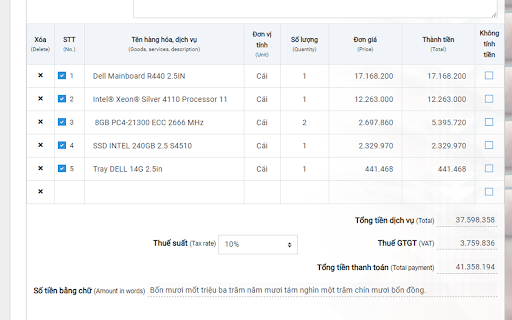
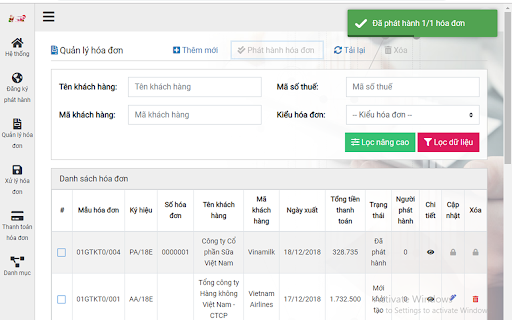
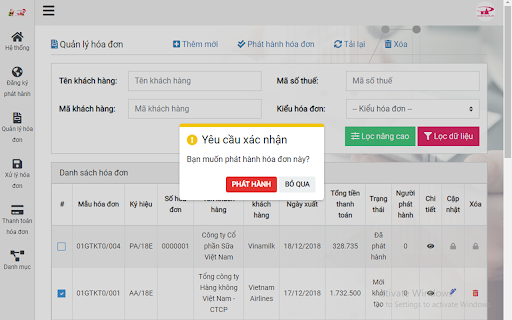
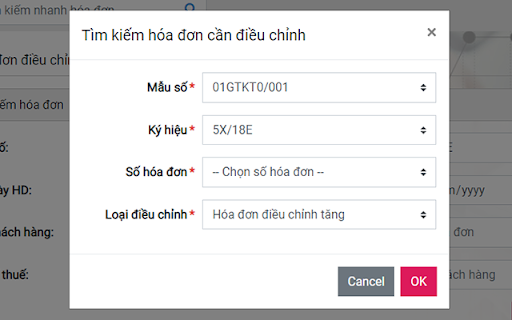
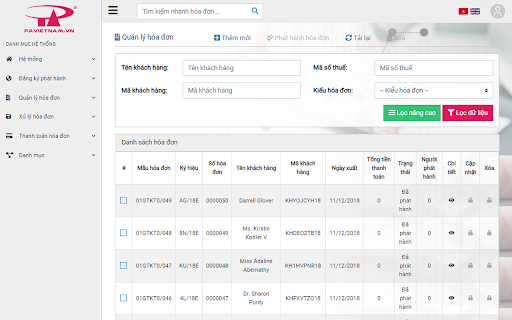
Hoàn thành quá trình ký số cho các ứng dụng được phát triển bởi Công ty TNHH P.A Việt Nam. Vui lòng cài thêm ứng dụng P.A Signer để có thể thực hiện ký số cho các giao dịch điện tử thuộc hóa đơn 30s.
How to install Security Token Signing - P.A Vietnam Ltd chrome extension in chrome Browser
You can Follow the below Step By Step procedure to install the Security Token Signing - P.A Vietnam Ltd Chrome Extension to your Chrome Web browser.
- Step 1: Go to the Chrome webstore https://chrome.google.com/webstore or download the extension Security Token Signing - P.A Vietnam Ltd Chrome Extension Download from https://pluginsaddonsextensions.com
- Step 2: Now search for the Security Token Signing - P.A Vietnam Ltd in Chrome Webstore Search and click on the search button.
- Step 3: click on the Security Token Signing - P.A Vietnam Ltd Chrome Extension Link
- Step 4: in the next page click on the Add to Chrome button to Download and Install the Security Token Signing - P.A Vietnam Ltd extension for your Chrome Web browser .
Security Token Signing - P.A Vietnam Ltd Chrome extension Download
Looking for a method to Security Token Signing - P.A Vietnam Ltd Download for Chrome then this download link is for you.It is the Security Token Signing - P.A Vietnam Ltd Chrome extension download link you can download and install Chrome Browser.
Download Security Token Signing - P.A Vietnam Ltd chrome extension (CRX)
-
The extension MatBao security token signing online.
-
Extension ký số dữ liệu
-
Ký số và nộp hồ sơ qua ứng dụng kê khai trực tuyến Bảo hiểm xã hội Việt Nam.
-
Fast-eInvoice Token Signing
-
Ký số và nộp hồ sơ qua ứng dụng kê khai trực tuyến Bảo hiểm xã hội Việt Nam.
-
Hỗ trợ tính chế độ BHXH. By LamChen
-
Extension ký số dữ liệu