-
Chrome Extension Page
-
Total Number of Extension users:181 +
-
Reviewed by :7 Chrome Users
-
Author Name:
-
['True', 'Imran Thobani']
SeenIt chrome extension is SeenIt labels or hides the YouTube videos you've already watched. Now you can discover new content more easily..

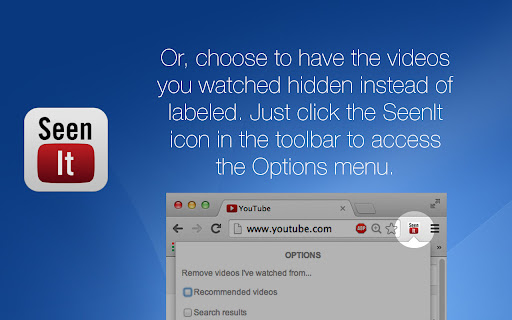
Labels (or hides, if you adjust the options) the thumbnails of videos youve watched. Works for: * Search results * Recommendations * Sidebar with similar videos to the video now playing If you like this extension, please rate and/or leave a review here! All feedback is useful.
How to install SeenIt chrome extension in chrome Browser
You can Follow the below Step By Step procedure to install the SeenIt Chrome Extension to your Chrome Web browser.
- Step 1: Go to the Chrome webstore https://chrome.google.com/webstore or download the extension SeenIt Chrome Extension Download from https://pluginsaddonsextensions.com
- Step 2: Now search for the SeenIt in Chrome Webstore Search and click on the search button.
- Step 3: click on the SeenIt Chrome Extension Link
- Step 4: in the next page click on the Add to Chrome button to Download and Install the SeenIt extension for your Chrome Web browser .
SeenIt Chrome extension Download
Looking for a method to SeenIt Download for Chrome then this download link is for you.It is the SeenIt Chrome extension download link you can download and install Chrome Browser.
Download SeenIt chrome extension (CRX)
-
This extension adds a WATCHED mark to the preview of the wholly or partly viewed video, and makes it dimmer. Like in good old days.
-
This extension shows the headlines of the video entirely without hiding them partially, as by default.
-
Hides viewed videos on Youtube's subscriptions page
-
Hide YouTube™ videos you've already watched to easily discover fresh content.
-
An useful preview tool for YouTube