-
Chrome Extension Page
-
Total Number of Extension users:1K +
-
Reviewed by :23 Chrome Users
-
Author Name:
-
['True', 'Apoorv Saxena']
Simply Tabs Saver chrome extension is Quickly save or restore all tabs with just a click!.
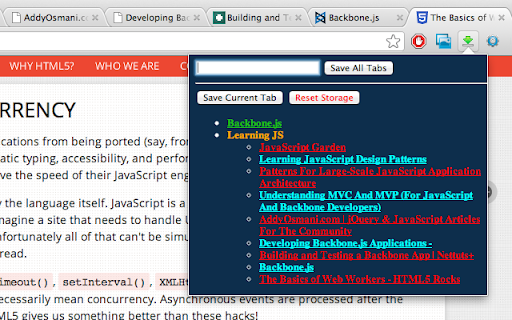

You can save opened tabs, with just a single click. With that extension you could save all opened tabs in current window. This is realy good, when you often need to open many tabs on different subjects, with a single click. Features: 1. Possibility to Save opened tabs with unique name and reopening them in future with single click. 2. Possibility to Open different tabs in previously saved group. 3. Possibility to Delete saved tabs. 4. Possibility to Update existing tabs group with the current open tabs. 5. Possibility to Open tab groups(multiple tabs) with a single click. 6. Possibility to reset links. Hints: Use single Left Mouse click on links to open a new tab. The link will open up in new tab. Use single Left Mouse click on tab group link to open all tab links present in the tab group.
How to install Simply Tabs Saver chrome extension in chrome Browser
You can Follow the below Step By Step procedure to install the Simply Tabs Saver Chrome Extension to your Chrome Web browser.
- Step 1: Go to the Chrome webstore https://chrome.google.com/webstore or download the extension Simply Tabs Saver Chrome Extension Download from https://pluginsaddonsextensions.com
- Step 2: Now search for the Simply Tabs Saver in Chrome Webstore Search and click on the search button.
- Step 3: click on the Simply Tabs Saver Chrome Extension Link
- Step 4: in the next page click on the Add to Chrome button to Download and Install the Simply Tabs Saver extension for your Chrome Web browser .
Simply Tabs Saver Chrome extension Download
Looking for a method to Simply Tabs Saver Download for Chrome then this download link is for you.It is the Simply Tabs Saver Chrome extension download link you can download and install Chrome Browser.
Download Simply Tabs Saver chrome extension (CRX)
-
Hides all tabs very fast by single button click and restores them later. Also available a context menu option for control.
-
Save and open all web pages with one click.
-
Reloads all open tabs in one click.
-
Save your open tabs into collections and reopen them whenever you want in a single click!
-
Save browser tabs in one-click and Restore tabs when need.
-
Easily undo closed tabs via your browser's toolbar popup!