-
Chrome Extension Page
-
Total Number of Extension users:5K +
-
Reviewed by :2 Chrome Users
-
Author Name:
-
['sbsh.creators@outlook.com', 'True', 'SbSh']
Slideshow Tabs chrome extension is A Chromium extension to slideshow open tabs..
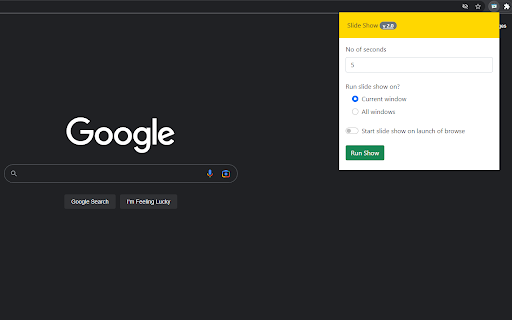
This extension slide shows tabs on all open windows. Version - 1.0 - Run slide show on all windows with given timeout. - Supports audio and only active tab is un-mute and all other tabs are muted. - Remembers user preference Version - 2.0 - Upgraded to Manifest V3 - Added feature to slideshow on launch of browser or new window (Only works on all open windows). - Added feature to slideshow on selective window Version - 3.0 - Added support for 13 widely spoken languages All appreciation and applause to my family ! If you like my work, you can support me through below link https://www.buymeacoffee.com/sbsh
How to install Slideshow Tabs chrome extension in chrome Browser
You can Follow the below Step By Step procedure to install the Slideshow Tabs Chrome Extension to your Chrome Web browser.
- Step 1: Go to the Chrome webstore https://chrome.google.com/webstore or download the extension Slideshow Tabs Chrome Extension Download from https://pluginsaddonsextensions.com
- Step 2: Now search for the Slideshow Tabs in Chrome Webstore Search and click on the search button.
- Step 3: click on the Slideshow Tabs Chrome Extension Link
- Step 4: in the next page click on the Add to Chrome button to Download and Install the Slideshow Tabs extension for your Chrome Web browser .
Slideshow Tabs Chrome extension Download
Looking for a method to Slideshow Tabs Download for Chrome then this download link is for you.It is the Slideshow Tabs Chrome extension download link you can download and install Chrome Browser.
Download Slideshow Tabs chrome extension (CRX)
-
Create a slideshow based on the open tabs in your browser window.
-
Tab slideshow plugin - Awesome for in-office dashboards!
-
Automatically rotate through open tabs. By Ben Hedrington
-
Cycle through all your favourite Chrome tab extensions when you open a new tab.
-
Cycle through your Chrome tabs automatically. Great for monitoring information on a TV with a computer attached.
-
Tab carousel which pauses on a window focus