-
Chrome Extension Page
-
Total Number of Extension users:8K +
-
Reviewed by :548 Chrome Users
-
Author Name:
-
['support@stefanvd.net', 'github.com/turnoffthelights github.com/stefanvd Antwerp 2000 BE', 'Stefan vd', 'Open Source Browser Extension', 'Stefan vd']
Snow chrome extension is Let it snow on you current page..
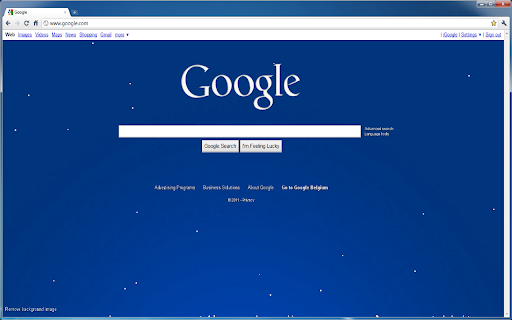
With this content script, all the page will show falling snowflakes. Thanks also to Scott Schiller for his snowstorm code - http://schillmania.com Note: - When you uninstall this extension, restart also your browser. (then its completely gone) - Normal you can see this on all website, but some website block this, (or cant see it great, the example they use a white background) - The icon is created by myself Learn more about the project: https://www.stefanvd.net Required Permissions: 'activeTabs': This is needed for the following features: to show you the snow script in the current open tab page <<< Extension note >>> This is a background script, so it will be injected to all website you are watching. To disable or remove this extension follow the steps below: 1. Go to chrome://extensions/ 2. Search in the list for the extension 'Snow' 3. Click the remove (or disable) button 4. Remove your cache file (temp/cookies) 5. Restart the browser
How to install Snow chrome extension in chrome Browser
You can Follow the below Step By Step procedure to install the Snow Chrome Extension to your Chrome Web browser.
- Step 1: Go to the Chrome webstore https://chrome.google.com/webstore or download the extension Snow Chrome Extension Download from https://pluginsaddonsextensions.com
- Step 2: Now search for the Snow in Chrome Webstore Search and click on the search button.
- Step 3: click on the Snow Chrome Extension Link
- Step 4: in the next page click on the Add to Chrome button to Download and Install the Snow extension for your Chrome Web browser .
Snow Chrome extension Download
Looking for a method to Snow Download for Chrome then this download link is for you.It is the Snow Chrome extension download link you can download and install Chrome Browser.
Download Snow chrome extension (CRX)
-
Play original 2048 puzzle game in popup anytime you want!
-
The funnest way to never lose your mouse.
-
Chrome Extension for making it snow in your browser!
-
Strike the web!
-
Confetti! Confetti all over... What else?
-
Play snake at anytime just by opening a new tab
-
A beautiful Christmas Countdown. Also, a list of Christmas radio stations that you can listen to all day.
-
WAT
-
Rain Makes Everything Better
-
Click the icon to get some snowy goodness!