-
Chrome Extension Page
-
Total Number of Extension users:326 +
-
Reviewed by :4 Chrome Users
-
Author Name:
-
['derek@skylark95.com', 'True', 'Skylark95']
Steam Hover chrome extension is Show Steam app details with mouse hover on a Steam link.

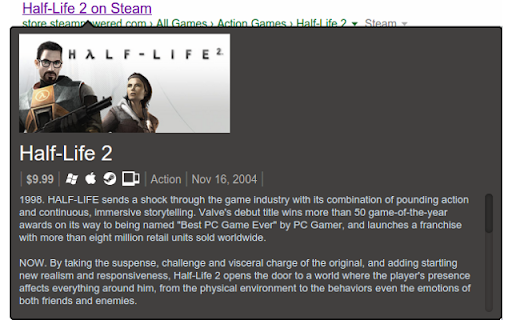

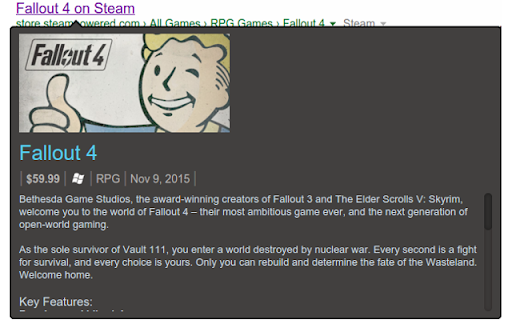
https://skylark95.github.io/chrome-steam-hover/ Features: - Show Steam app details when hovering over a link - Show if Owned or on Wishlist - Open Store Page from tooltip - View Full Description by scrolling in tooltip Change Default Currency: The default currency is US Dollar. To change the currency displayed, navigate to the Chrome extensions page (chrome://extensions) and select the options link under Chrome Steam Hover. Change Owned or Wishlist Color: The default colors for owned and wishlist title color are shades of green and and blue. The colors may be changed by clicking on the assigned color in options to pick a new color. Note that you must be signed into Steam for the title to change color.
How to install Steam Hover chrome extension in chrome Browser
You can Follow the below Step By Step procedure to install the Steam Hover Chrome Extension to your Chrome Web browser.
- Step 1: Go to the Chrome webstore https://chrome.google.com/webstore or download the extension Steam Hover Chrome Extension Download from https://pluginsaddonsextensions.com
- Step 2: Now search for the Steam Hover in Chrome Webstore Search and click on the search button.
- Step 3: click on the Steam Hover Chrome Extension Link
- Step 4: in the next page click on the Add to Chrome button to Download and Install the Steam Hover extension for your Chrome Web browser .
Steam Hover Chrome extension Download
Looking for a method to Steam Hover Download for Chrome then this download link is for you.It is the Steam Hover Chrome extension download link you can download and install Chrome Browser.
Download Steam Hover chrome extension (CRX)
-
Search Steam using the context menu
-
Easily Search for cheaper prices on GOG, Amazon, Gamestop, Green Man Gaming, and GamersGate. Save Money. Save time.
-
Grays-out & highlights owned/wishlisted Steam games on Humble Bundle
-
Filter for friends' activity in Steam. Allows to load activity for selected days and display needed part of it.
-
Filter achievements on Steam's website
-
This extension allow you to automate cards getting process