-
Chrome Extension Page
-
Total Number of Extension users:5K +
-
Reviewed by :43 Chrome Users
-
Author Name:
-
['indiapps.in@gmail.com', 'True', 'Indiapps']
Swiggy Order Stats chrome extension is An extension to analyze your Swiggy Order Statistics through amazing visualizations..

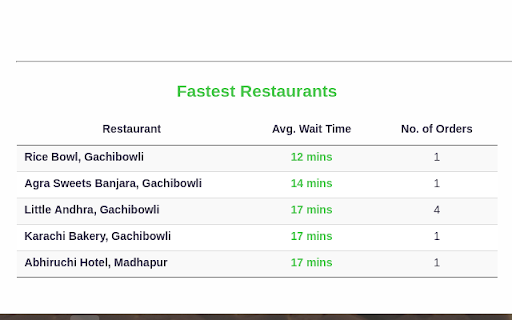
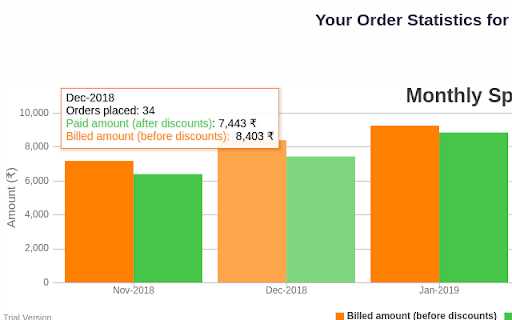

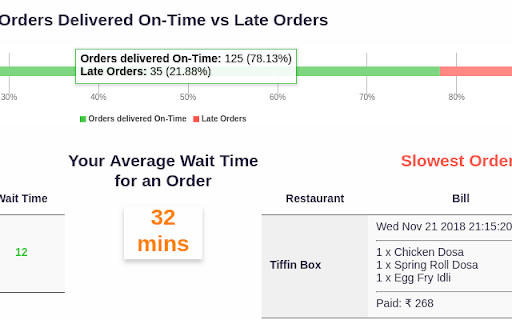
As Indians, we all order from Swiggy on a regular basis. It has become a crucial part of our lives, and we cant do without it. But have we thought about analyzing our own order statistics? * What if you are able to analyze and ponder over your monthly spenings on Swiggy? * What if you are able to understand your own eating patterns? * What if you are able to find out how much time you spend waiting for your food delivery every day? * What if you are able to find out the fastest and slowest restaurants in your area? If youre excited about any of the above questions, we are glad to inform you that our extension has got it all. Try it now! ------------------------------------- INSTRUCTIONS ------------------------------------- 1. Open https://www.swiggy.com, and login to your account. 2. Navigate to https://www.swiggy.com/my-account/orders. You should now see your most recent orders in the page. 3. Now click the extension icon, and select a date filter. 4. First load should take a minute or two, since we need to fetch the orders afresh. But once they are fetched, you can play around with the date filter buttons, and the data will be updated instantly. For any assistance/feedback, please reach out to indiapps.in@gmail.com
How to install Swiggy Order Stats chrome extension in chrome Browser
You can Follow the below Step By Step procedure to install the Swiggy Order Stats Chrome Extension to your Chrome Web browser.
- Step 1: Go to the Chrome webstore https://chrome.google.com/webstore or download the extension Swiggy Order Stats Chrome Extension Download from https://pluginsaddonsextensions.com
- Step 2: Now search for the Swiggy Order Stats in Chrome Webstore Search and click on the search button.
- Step 3: click on the Swiggy Order Stats Chrome Extension Link
- Step 4: in the next page click on the Add to Chrome button to Download and Install the Swiggy Order Stats extension for your Chrome Web browser .
Swiggy Order Stats Chrome extension Download
Looking for a method to Swiggy Order Stats Download for Chrome then this download link is for you.It is the Swiggy Order Stats Chrome extension download link you can download and install Chrome Browser.
Download Swiggy Order Stats chrome extension (CRX)
-
This extension extracts order history from your Amazon account. Amazon used to provide csv reports for US customers only, but it…
-
View total amount (in rupees) you have spent till now while ordering from Zomato App
-
Apply coupons automatically. Get guaranteed discount, price graph on Flipkart Big billion day 2023, Amazon great Indian Sale
-
You know you want to know how much you spent on food!