-
Chrome Extension Page
-
Total Number of Extension users:2K +
-
Reviewed by :9 Chrome Users
-
Author Name:
-
['guokai.dev@gmail.com', 'True', 'Jackie(Guokai) Han']
System Monitor for CPU / Memory chrome extension is A tool that display system CPU or Memory usage on the extension icon..
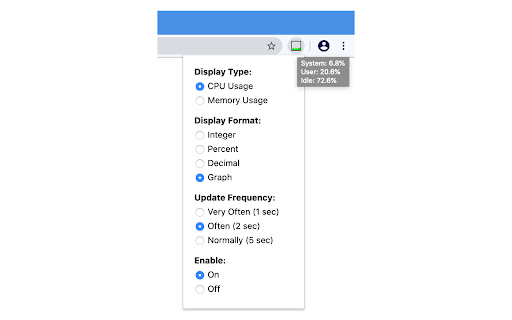

This extension displays systems cpu or memory usage on the extension icon. Mouse over on it to show more details. You can set options in the popup page: • Display Type: CPU or Memory • Display Format: Number or Graph • Update Frequency • Enable or Disable Note: 1. Memory Usage: because system cache is also counted as used memory, high memory usage does not necessarily mean insufficient memory. 2. CPU Temperature: it is displayed in the tooltip of the extension icon when you select 'Display Type: CPU', and it is only available on Chrome OS.
How to install System Monitor for CPU / Memory chrome extension in chrome Browser
You can Follow the below Step By Step procedure to install the System Monitor for CPU / Memory Chrome Extension to your Chrome Web browser.
- Step 1: Go to the Chrome webstore https://chrome.google.com/webstore or download the extension System Monitor for CPU / Memory Chrome Extension Download from https://pluginsaddonsextensions.com
- Step 2: Now search for the System Monitor for CPU / Memory in Chrome Webstore Search and click on the search button.
- Step 3: click on the System Monitor for CPU / Memory Chrome Extension Link
- Step 4: in the next page click on the Add to Chrome button to Download and Install the System Monitor for CPU / Memory extension for your Chrome Web browser .
System Monitor for CPU / Memory Chrome extension Download
Looking for a method to System Monitor for CPU / Memory Download for Chrome then this download link is for you.It is the System Monitor for CPU / Memory Chrome extension download link you can download and install Chrome Browser.
Download System Monitor for CPU / Memory chrome extension (CRX)
-
Monitor Memory, CPU utilization & CPU Temp (Chome OS). Clean up memory by dicardings tabs. Clear browsing data.
-
Adds a toolbar button that displays information about the device's CPU and RAM.
-
Displays CPU Usage Information
-
Monitor system status like CPU, memory, battery
-
Monitoring and cleaning system for computer's CPU and RAM usage