-
Chrome Extension Page
-
Total Number of Extension users:748 +
-
Reviewed by :14 Chrome Users
-
Author Name:
-
['True', 'Jannes Meyer']
TabAttack chrome extension is Exports your tabs as easily archivable Markdown..
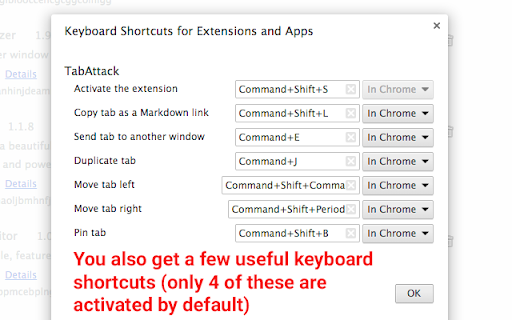
![Linkedtn] exports your tabs Markdown, organized window](https://lh3.googleusercontent.com/Mpg2HyYZFM8jOhRrYJymG-XYu5-d7X2OQkzQDPS1VLUHHTHQ_qNt_--eBrLWFjFQhVwpRrCjqpzXcsEanfBux8R-cw)

Save browser memory by exporting your tabs as Markdown. The extension allows you to edit the document in a text editor as you wish before you save it. Later, you can import these Markdown documents and restore all windows exactly like they were before. As an added benefit this extension also adds a few useful tab management keyboard shortcuts. Source code (licensed under GPLv3): https://github.com/JannesMeyer/TabAttack
How to install TabAttack chrome extension in chrome Browser
You can Follow the below Step By Step procedure to install the TabAttack Chrome Extension to your Chrome Web browser.
- Step 1: Go to the Chrome webstore https://chrome.google.com/webstore or download the extension TabAttack Chrome Extension Download from https://pluginsaddonsextensions.com
- Step 2: Now search for the TabAttack in Chrome Webstore Search and click on the search button.
- Step 3: click on the TabAttack Chrome Extension Link
- Step 4: in the next page click on the Add to Chrome button to Download and Install the TabAttack extension for your Chrome Web browser .
TabAttack Chrome extension Download
Looking for a method to TabAttack Download for Chrome then this download link is for you.It is the TabAttack Chrome extension download link you can download and install Chrome Browser.
Download TabAttack chrome extension (CRX)