-
Chrome Extension Page
-
Total Number of Extension users:1K +
-
Reviewed by :13 Chrome Users
-
Author Name:
-
['hello@bansal.io', 'True', 'BANSAL']
TabNotes chrome extension is Take notes in new tab.




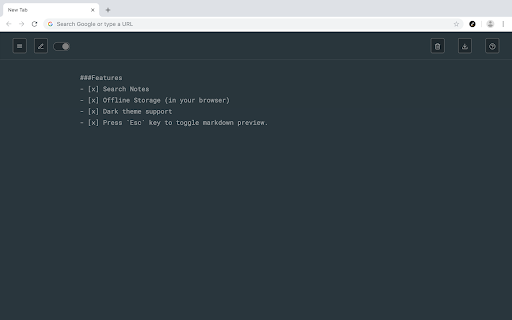
Take the notes in your new Tab. Press CMD + T (Mac) or Ctrl + T (Windows) to take a note. Let the new tab keep you focused on what you want to do. Increase your productivity. What is Tab Notes? - TabNotes is a Browser Based Notepad - TabNotes is a Simple Text Editor - TabNotes is an Online text editor - TabNotes is an Online notes taking app Features: - Markdown Preview Take notes in markdown, and preview as HTML. Press esc key to toggle HTML Preview. - Dark mode Developer loves the dark mode. So we have the one. Default theme is white. - Auto Save You dont need to save your text note. When you open new tab start from where you were left. - Multiple notes. Chrome allows you to store up to 5MB. Its enough to save 5,000 notes of small size. - Offline Storage Notes are stored directly in your browser. So only you can access your notes. V-1.1.0 - Added HTML Preview of markdown syntax - Changed Color Scheme of dark theme. - Fixed some minor issues.
How to install TabNotes chrome extension in chrome Browser
You can Follow the below Step By Step procedure to install the TabNotes Chrome Extension to your Chrome Web browser.
- Step 1: Go to the Chrome webstore https://chrome.google.com/webstore or download the extension TabNotes Chrome Extension Download from https://pluginsaddonsextensions.com
- Step 2: Now search for the TabNotes in Chrome Webstore Search and click on the search button.
- Step 3: click on the TabNotes Chrome Extension Link
- Step 4: in the next page click on the Add to Chrome button to Download and Install the TabNotes extension for your Chrome Web browser .
TabNotes Chrome extension Download
Looking for a method to TabNotes Download for Chrome then this download link is for you.It is the TabNotes Chrome extension download link you can download and install Chrome Browser.
Download TabNotes chrome extension (CRX)
-
Replace your new tab page with a blank writing page
-
Take down notes ?️, save reminders ⏰, paste links ?, create checklists ☑️ all using markdown... directly in your New Tab!
-
Capture your thoughts and save favorite pages in a new tab
-
Allow you to write anything in new tab
-
New note in every new tab. Capture thoughts faster.