-
Chrome Extension Page
-
Total Number of Extension users:10K +
-
Reviewed by :42 Chrome Users
-
Author Name:
-
['support@cloudhq.net', '2127 30th Ave San Francisco, CA 94116 US', 'True', 'cloudHQ', 'cloudHQ', 'cloudHQ']
Templates for Google Docs™ by cloudHQ chrome extension is Professionally designed free Google Docs Templates: Invoice templates, Resume templates, Business Plans, and more..




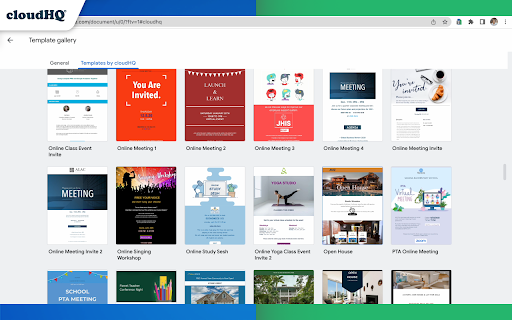
These free Google Docs™ templates are for commercial and non-commercial use, and are fully integrated with Google Docs™. Youll find professionally-designed: ✅ Business Proposals ✅ Resume templates ✅ Cover letter templates ✅ Invoice templates ✅ Google Slides templates ✅ Lesson Plans ✅ Newsletters ✅ Flyers ✅ SO MUCH MORE! All you need to do is: 1) Install this extension. 2) Find the templates in Google Drive™ by tapping on 'New' --> Google Docs -->Template by cloudHQ 3) Make a copy of the template, and tweak it as you see fit! This is an extremely effective template app for anyone looking to create business plans, invoices, resumes, cover letters, newsletters and flyers. When using a Google Docs Template, you save time and can quickly get over the anxiety of creating something from scratch. Use proven design concepts, and save time, all while creating a winning document that conveys everything you want it to. All templates have royalty-free stock images, illustrations, and photographs. They can be used in both personal and commercial projects. cloudHQ. Helping your productivity, 1 click at a time. cloudHQ website: https://www.cloudhq.net/ App website: https://www.google-docs-templates.com/ Pricing: https://www.google-docs-templates.com//pricing Support page: https://support.cloudhq.net/category/browser-extensions/google-docs-templates/ Blog: https://blog.cloudhq.net Google Drive and Google Docs are trademarks of Google LLC. Use of these trademarks is subject to Google Permissions.
How to install Templates for Google Docs™ by cloudHQ chrome extension in chrome Browser
You can Follow the below Step By Step procedure to install the Templates for Google Docs™ by cloudHQ Chrome Extension to your Chrome Web browser.
- Step 1: Go to the Chrome webstore https://chrome.google.com/webstore or download the extension Templates for Google Docs™ by cloudHQ Chrome Extension Download from https://pluginsaddonsextensions.com
- Step 2: Now search for the Templates for Google Docs™ by cloudHQ in Chrome Webstore Search and click on the search button.
- Step 3: click on the Templates for Google Docs™ by cloudHQ Chrome Extension Link
- Step 4: in the next page click on the Add to Chrome button to Download and Install the Templates for Google Docs™ by cloudHQ extension for your Chrome Web browser .
Templates for Google Docs™ by cloudHQ Chrome extension Download
Looking for a method to Templates for Google Docs™ by cloudHQ Download for Chrome then this download link is for you.It is the Templates for Google Docs™ by cloudHQ Chrome extension download link you can download and install Chrome Browser.
Download Templates for Google Docs™ by cloudHQ chrome extension (CRX)
-
Formatted email subject lines: underscore, bold, italics, strikethrough
-
Email signature generator and signature templates
-
Show full date and time of email messages in Gmail
-
Know when your emails are opened in real-time
-
Consolidate emails into nicely organized Google Docs
-
Automatically list all emails and conversations you had with your contacts