-
Chrome Extension Page
-
Total Number of Extension users:1K +
-
Reviewed by :6 Chrome Users
-
Author Name:
-
['wahvinci@gmail.com', 'True', 'wahvinci']
Text to image chrome extension is Convert text to images on the fly.
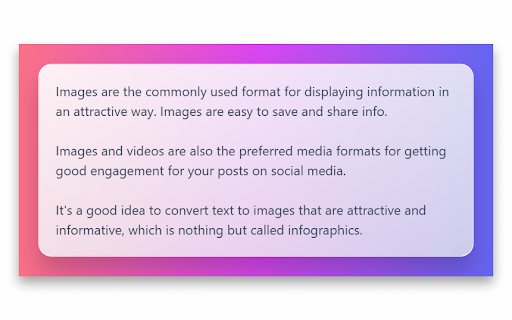

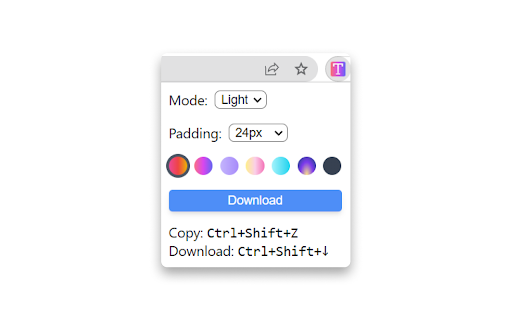
——— ☆ • ♧ • ???? ?? ????? • ♧ • ☆ ——— Using text to image extension you can easily convert any text to an image on the fly. Select text by writing it down in any text box or directly from any webpage and then right click to see an option Text to image and from there Click the copy or download option to generate the image from the text. ????????? ?? ???????? ?????: Copy → Ctrl + Shift + Z Download → Ctrl + Shift + DownArrow By clicking the extension icon you can set the background colors, padding and dark/light modes. ?????????????: Images cant be read by screen readers. So always include alt text along with the images when you share them online. This helps people with accessibility issues. Lets add ALT text and make the web accessible for all. ?????? ??????: 1. If you see any cropping of the text in the image, just select the text by giving more space/line-break on the side where the text is getting cropped. 2. Shortcuts may not work as expected on some webpages, in such cases use context menu by right clicking or download the image from the extension menu. 3. Some sites/browsers may not allow copy command, so try to use the download option for generating the image ???????? ?????: This extension is disabled in the following sites due to conflicts - analytics.google.com ??????? ?.?.? → Fixes extension conflicts with Google analytics ? ?????? ?.?.? → Adds reminder for people to include alt text while sharing images online → Updates copy notification removal time to 3s If you liked this extension you can support me by buying a coffee. This helps to keep updating and developing more such interesting tools. ? ??? ?? ? ?????? → https://www.buymeacoffee.com/basharath
How to install Text to image chrome extension in chrome Browser
You can Follow the below Step By Step procedure to install the Text to image Chrome Extension to your Chrome Web browser.
- Step 1: Go to the Chrome webstore https://chrome.google.com/webstore or download the extension Text to image Chrome Extension Download from https://pluginsaddonsextensions.com
- Step 2: Now search for the Text to image in Chrome Webstore Search and click on the search button.
- Step 3: click on the Text to image Chrome Extension Link
- Step 4: in the next page click on the Add to Chrome button to Download and Install the Text to image extension for your Chrome Web browser .
Text to image Chrome extension Download
Looking for a method to Text to image Download for Chrome then this download link is for you.It is the Text to image Chrome extension download link you can download and install Chrome Browser.
Download Text to image chrome extension (CRX)
-
Reading based on interest and mastering vocabulary unconsciously
-
This extension is a note-taking tool that help users take notes on the web with their context. Most of the time we use bookmark to…
-
Easily find and subscribe to RSS and RSSHub.
-
Supercharge Chrome with commands, shortcuts, and more