-
Chrome Extension Page
-
Total Number of Extension users:1K +
-
Reviewed by :20 Chrome Users
-
Author Name:
-
['Notable Group']
TextSync - Computer as iPhone 'key'board chrome extension is Turns your computer into a real time wireless 'key'board for your iPhone.
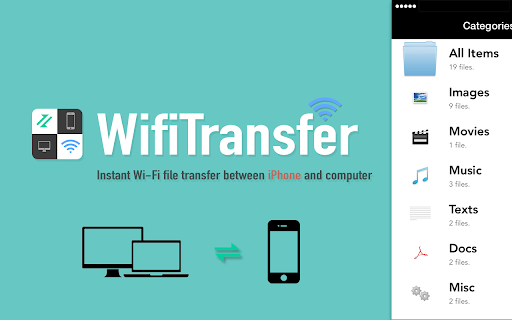
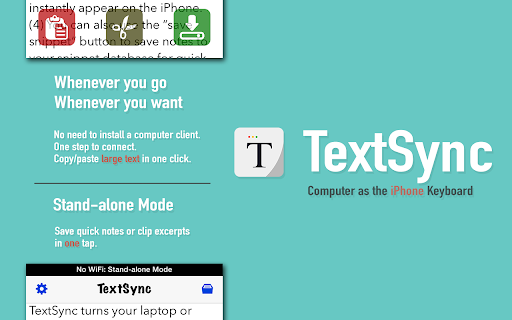
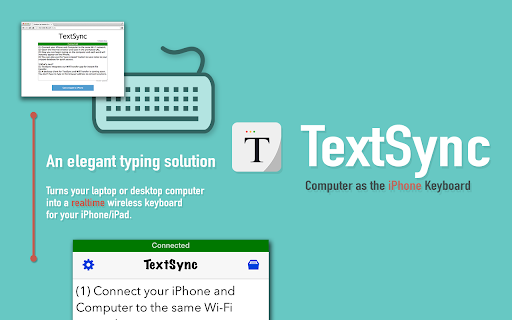
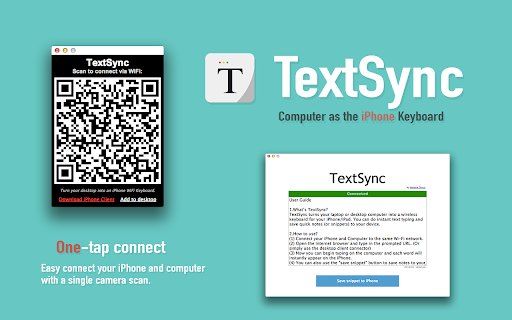
TextSync turns your laptop or desktop computer into a wireless keyboard for your iPhone/iPad. It enables text typing over WiFi and makes quick notes (or snippets) on your device. ► Wireless keyboard anywhere You can make any laptop or desktop computer as a wireless iPhone keyboard wherever you go. (No computer client app needed) ► Real time text typing Each word you types on the computer will instantly appear on the iPhone. ► Stand-alone Mode: taking quick notes If iPhone is not connected to a WiFi network, the stand-alone note taking mode is activated. ► Database supported content search Make snippets and quick notes for fast text I/O, with database supported content search tool. ► Robust and stable connection Connection is strengthened by both frontend and backend. Once connection is lost TextSync will make reconnecting attempts automatically. ► Responsive feedback If you have any suggestion or recommendation about new features, please contact us: notablefeedback@gmail.com
How to install TextSync - Computer as iPhone 'key'board chrome extension in chrome Browser
You can Follow the below Step By Step procedure to install the TextSync - Computer as iPhone 'key'board Chrome Extension to your Chrome Web browser.
- Step 1: Go to the Chrome webstore https://chrome.google.com/webstore or download the extension TextSync - Computer as iPhone 'key'board Chrome Extension Download from https://pluginsaddonsextensions.com
- Step 2: Now search for the TextSync - Computer as iPhone 'key'board in Chrome Webstore Search and click on the search button.
- Step 3: click on the TextSync - Computer as iPhone 'key'board Chrome Extension Link
- Step 4: in the next page click on the Add to Chrome button to Download and Install the TextSync - Computer as iPhone 'key'board extension for your Chrome Web browser .
TextSync - Computer as iPhone 'key'board Chrome extension Download
Looking for a method to TextSync - Computer as iPhone 'key'board Download for Chrome then this download link is for you.It is the TextSync - Computer as iPhone 'key'board Chrome extension download link you can download and install Chrome Browser.
Download TextSync - Computer as iPhone 'key'board chrome extension (CRX)