-
Chrome Extension Page
-
Total Number of Extension users:2K +
-
Reviewed by :9 Chrome Users
-
Author Name:
-
['True', 'Chris Warren']
Timely chrome extension is This extension converts unix epoch timestamps to human-readable times..
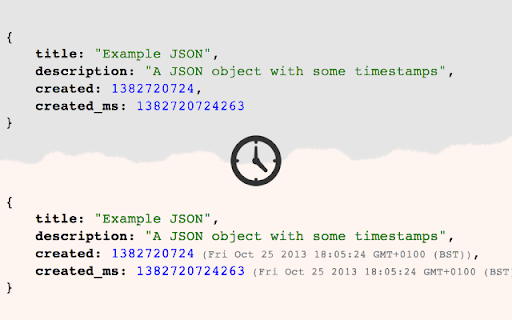
Find a page containing UNIX timestamps, e.g. http://en.wikipedia.org/wiki/Unix_time or the fantastic JSONView extension. Simply click the clock in the toolbar and all timestamps (in seconds or milliseconds from epoch) will be converted to human-readable dates and times.
How to install Timely chrome extension in chrome Browser
You can Follow the below Step By Step procedure to install the Timely Chrome Extension to your Chrome Web browser.
- Step 1: Go to the Chrome webstore https://chrome.google.com/webstore or download the extension Timely Chrome Extension Download from https://pluginsaddonsextensions.com
- Step 2: Now search for the Timely in Chrome Webstore Search and click on the search button.
- Step 3: click on the Timely Chrome Extension Link
- Step 4: in the next page click on the Add to Chrome button to Download and Install the Timely extension for your Chrome Web browser .
Timely Chrome extension Download
Looking for a method to Timely Download for Chrome then this download link is for you.It is the Timely Chrome extension download link you can download and install Chrome Browser.
Download Timely chrome extension (CRX)
-
Hover over any unix timestamps on the page and read the time
-
Epoch Converter
-
Human readable date strings replace timestamps on click
-
Provides a popup showing a human readable date of a highlighted Unix timestamp.
-
This extension will help you convert Epoch Timestamp into Human Readable Time on highlight.
-
Converts UNIX timestamps to human-readable dates and vice versa.