-
Chrome Extension Page
-
Total Number of Extension users:1K +
-
Reviewed by :2 Chrome Users
-
Author Name:
-
['support@ts3musicbot.de', 'Häfnetstraße 11 Steinen 79585 Deutschland', 'True', 'Crypto90', 'Nico Sprang', 'TS3MusicBot']
TS3MusicBot WebStream (TeamSpeak & Discord) chrome extension is Stream your current TAB sound to a TeamSpeak or Discord server with TS3MusicBot. Compatible with any music/media playing website..
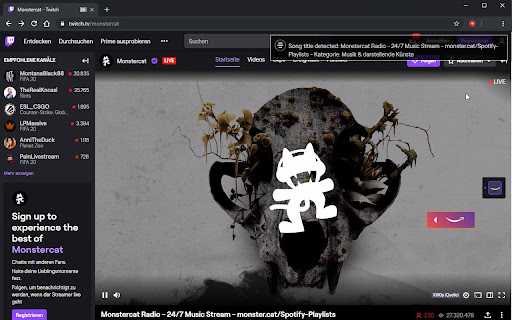

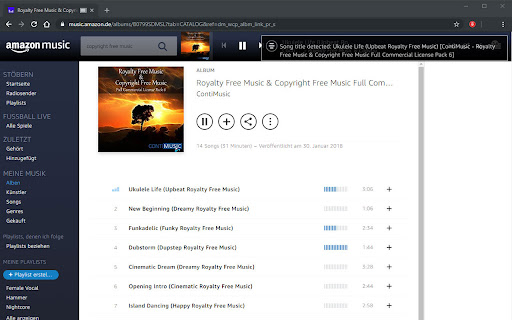
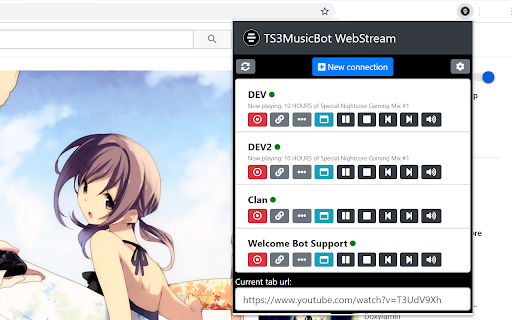
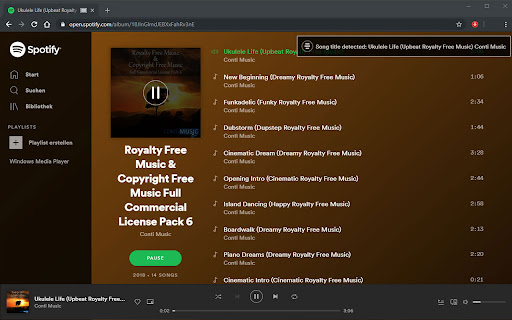
Multifunctional TS3MusicBot extension for your chrome browser. Features: - Compatible with any music/media playing website. - Add multiple TS3MusicBots to your connection list. - Set your own favorite names for your connection. - Online / Offline status indicator for each Webinterface. - Stream your browsers sound. - Send the current open website or a custom link to your bot to play or playback queue. - Shows Now playing (current song) information if available. - Button to open the Webinterface with 1 click. - Pause/play, stop, previous, next and volume control buttons. - Stay logged in to all your webinterfaces. Nomore manual login if a session expires. - [New] Detects current playing song title informations on supported websites. Changelog: https://www.ts3musicbot.net/index.php?mode=versions&tab=webstream We take care of your privacy: This extension does not collect any of your private data. It only communicates with your TS3MusicBot server which get configured by yourself, to stream sound, remote control your bot or send detected song title informations from your browsers active tab to your bot (on supported sites). We do not receive any informations from your browser, do not collect any data and do no analytics or tracking with the extension. The only communication happens between your browsers active tab (while streaming) and your TS3MusicBot server.
How to install TS3MusicBot WebStream (TeamSpeak & Discord) chrome extension in chrome Browser
You can Follow the below Step By Step procedure to install the TS3MusicBot WebStream (TeamSpeak & Discord) Chrome Extension to your Chrome Web browser.
- Step 1: Go to the Chrome webstore https://chrome.google.com/webstore or download the extension TS3MusicBot WebStream (TeamSpeak & Discord) Chrome Extension Download from https://pluginsaddonsextensions.com
- Step 2: Now search for the TS3MusicBot WebStream (TeamSpeak & Discord) in Chrome Webstore Search and click on the search button.
- Step 3: click on the TS3MusicBot WebStream (TeamSpeak & Discord) Chrome Extension Link
- Step 4: in the next page click on the Add to Chrome button to Download and Install the TS3MusicBot WebStream (TeamSpeak & Discord) extension for your Chrome Web browser .
TS3MusicBot WebStream (TeamSpeak & Discord) Chrome extension Download
Looking for a method to TS3MusicBot WebStream (TeamSpeak & Discord) Download for Chrome then this download link is for you.It is the TS3MusicBot WebStream (TeamSpeak & Discord) Chrome extension download link you can download and install Chrome Browser.
Download TS3MusicBot WebStream (TeamSpeak & Discord) chrome extension (CRX)
-
Does various things to assist with making Steam profile artwork.
-
Browse the web for your favorite games and always know if they are available at Instant-Gaming.com !
-
This extension allows you to use https://discordbotclient.jtmaveryk.repl.co