-
Chrome Extension Page
-
Total Number of Extension users:206 +
-
Reviewed by :5 Chrome Users
-
Author Name:
-
['True', 'mickelus']
Twitch Notifications chrome extension is Notifies you when one of the streamers you are following starts streaming..
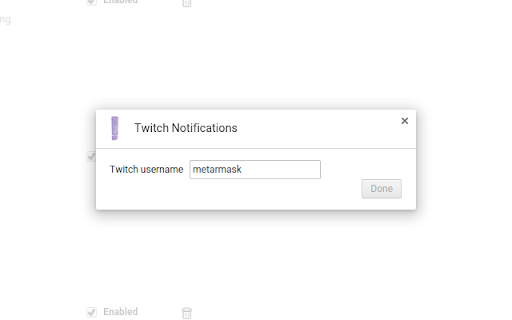
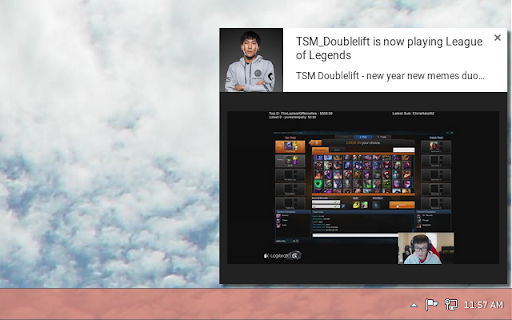
All that you need to do to get started is to put your twitch username in the username field on the options page. A link to the option page can be found under 'Tools' > 'Extensions' > 'Twitch notifications'. Clicking a notification will open the stream in a new tab. The source is on github: https://github.com/mickelus/twitchNotifications. Feel free to submit bug reports, feature requests or pull requests.
How to install Twitch Notifications chrome extension in chrome Browser
You can Follow the below Step By Step procedure to install the Twitch Notifications Chrome Extension to your Chrome Web browser.
- Step 1: Go to the Chrome webstore https://chrome.google.com/webstore or download the extension Twitch Notifications Chrome Extension Download from https://pluginsaddonsextensions.com
- Step 2: Now search for the Twitch Notifications in Chrome Webstore Search and click on the search button.
- Step 3: click on the Twitch Notifications Chrome Extension Link
- Step 4: in the next page click on the Add to Chrome button to Download and Install the Twitch Notifications extension for your Chrome Web browser .
Twitch Notifications Chrome extension Download
Looking for a method to Twitch Notifications Download for Chrome then this download link is for you.It is the Twitch Notifications Chrome extension download link you can download and install Chrome Browser.
Download Twitch Notifications chrome extension (CRX)
-
A browser extension that lists your live followed streamers and sends notifications when they start a new stream
-
See when streamers go online!
-
Mutes Twitch tabs when ads roll
-
Plays a sound when new message comes in Twitch chat