-
Chrome Extension Page
-
Total Number of Extension users:482 +
-
Reviewed by :15 Chrome Users
-
Author Name:
-
['Plain']
Unmark chrome extension is Unmark's Chrome extension for saving your marks..

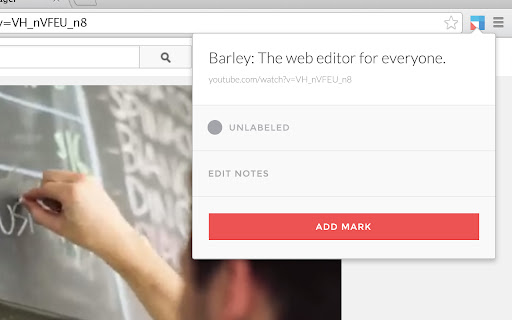


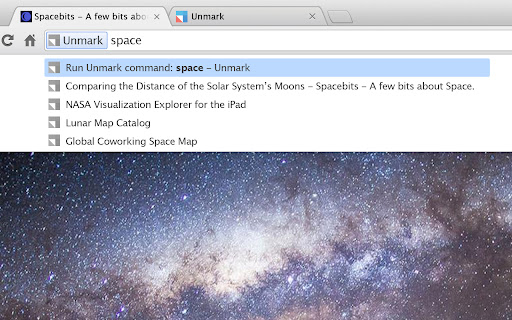
The Unmark Chrome extension allows you to easily save pages to your Unmark account. You can do the following: - Right click on any page to quickly save it to your account behind-the-scenes - Click the extension icon provided to save/update the page with more details - Archive, restore and delete the page from your account using the extension icon - Search your saved marks from the omnibox (Type unmark then your search). Search is restricted to paid accounts only. - Open source! Fork it on GitHub: https://github.com/plainmade/unmark-chrome
How to install Unmark chrome extension in chrome Browser
You can Follow the below Step By Step procedure to install the Unmark Chrome Extension to your Chrome Web browser.
- Step 1: Go to the Chrome webstore https://chrome.google.com/webstore or download the extension Unmark Chrome Extension Download from https://pluginsaddonsextensions.com
- Step 2: Now search for the Unmark in Chrome Webstore Search and click on the search button.
- Step 3: click on the Unmark Chrome Extension Link
- Step 4: in the next page click on the Add to Chrome button to Download and Install the Unmark extension for your Chrome Web browser .
Unmark Chrome extension Download
Looking for a method to Unmark Download for Chrome then this download link is for you.It is the Unmark Chrome extension download link you can download and install Chrome Browser.
Download Unmark chrome extension (CRX)