-
Chrome Extension Page
-
Total Number of Extension users:133 +
-
Reviewed by :3 Chrome Users
-
Author Name:
-
['True', 'Craig MacGregor']
Unstyled chrome extension is Remove styling for links.
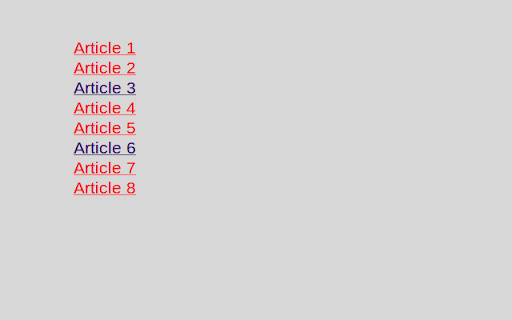
This extension allows you to simply ensure that visited links are purple. Sometimes you want ugly but user friendly links on certain websites. You choose which sites to apply this Unstyle! How to use it: 1) Navigate to tools => extensions 2) Click options under Styled extension 3) Enter URLs to remove the styling from Example: http://site1.com/* (Note the asterisk! It means all pages for this site) ** UPDATES 0.3 - Fix issue with saving urls - Added color picker to change color of visited URLs 0.2 - Fix bug with empty urls 0.1 - Initial release
How to install Unstyled chrome extension in chrome Browser
You can Follow the below Step By Step procedure to install the Unstyled Chrome Extension to your Chrome Web browser.
- Step 1: Go to the Chrome webstore https://chrome.google.com/webstore or download the extension Unstyled Chrome Extension Download from https://pluginsaddonsextensions.com
- Step 2: Now search for the Unstyled in Chrome Webstore Search and click on the search button.
- Step 3: click on the Unstyled Chrome Extension Link
- Step 4: in the next page click on the Add to Chrome button to Download and Install the Unstyled extension for your Chrome Web browser .
Unstyled Chrome extension Download
Looking for a method to Unstyled Download for Chrome then this download link is for you.It is the Unstyled Chrome extension download link you can download and install Chrome Browser.
Download Unstyled chrome extension (CRX)
-
This extention helps you manage all open tabs on Chrome
-
Change the color of visited links
-
Marks selected links as visited. If nothing is selected - marks all links on page as visited
-
Double click any region in a webpage where you want to make its color warm.
-
Link control lets you adjust the color of your previously viewed links.
-
Elementary extension manager. Compact design, no superfluous features.