-
Chrome Extension Page
-
Total Number of Extension users:1K +
-
Reviewed by :17 Chrome Users
-
Author Name:
-
['True', 'Klaus Eckelt']
URL Shortener chrome extension is Shortens URLs with various services..
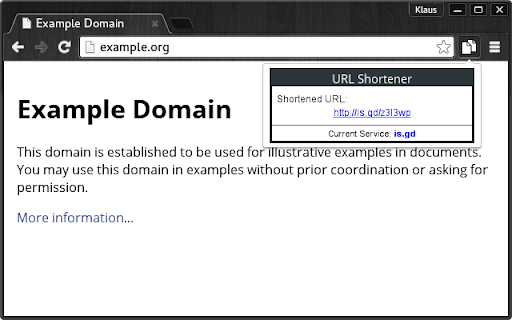
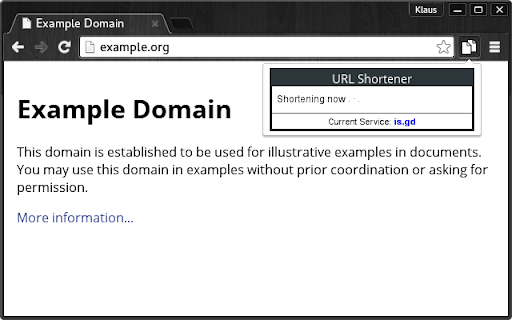
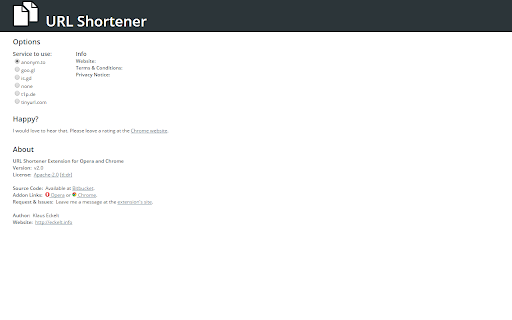
By clicking the extensions button the URL of the current Tab is used to create a shorter one. The short URL will be displayed and automatically copied to your clipboard. Services: ‣ anonym.to ‣ goo.gl ‣ is.gd ‣ t1p.de ‣ tinyurl.com: Permissions: ‣ Access to anonym.to, is.gd, t1p.de, tinyurl.com googleapis.com: To use the services. ‣ Read browsing history: to read the current tabs URL. ‣ Clipboard write to copy the shortened URL. ‣ Extension source code: https://bitbucket.org/keckelt/url-shorten-extension
How to install URL Shortener chrome extension in chrome Browser
You can Follow the below Step By Step procedure to install the URL Shortener Chrome Extension to your Chrome Web browser.
- Step 1: Go to the Chrome webstore https://chrome.google.com/webstore or download the extension URL Shortener Chrome Extension Download from https://pluginsaddonsextensions.com
- Step 2: Now search for the URL Shortener in Chrome Webstore Search and click on the search button.
- Step 3: click on the URL Shortener Chrome Extension Link
- Step 4: in the next page click on the Add to Chrome button to Download and Install the URL Shortener extension for your Chrome Web browser .
URL Shortener Chrome extension Download
Looking for a method to URL Shortener Download for Chrome then this download link is for you.It is the URL Shortener Chrome extension download link you can download and install Chrome Browser.
Download URL Shortener chrome extension (CRX)