-
Chrome Extension Page
-
Total Number of Extension users:100K +
-
Reviewed by :10 Chrome Users
-
Author Name:
-
['glets724@gmail.com', 'True', 'ShareKaro Team']
Video Downloader chrome extension is Popular Video & Image Downloader for Instagram and Facebook..
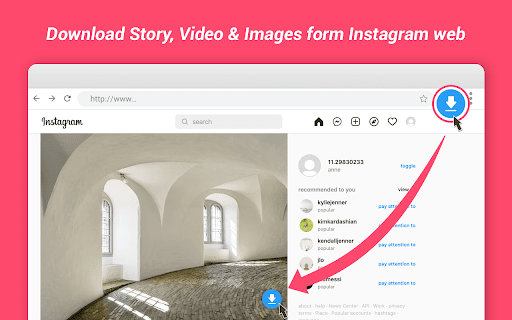


Video Downloader helps you save videos and photos from Instagram and Facebook. You can download videos and photos from Instagram and Facebook that you love and also be able to view them offline. Video Downloader is a: -- Story Saver: download story from Instagram. -- Video downloader for Instagram: save videos from feed or IGTV. -- Video downloader for Facebook: save videos from feed or Watch. -- Insta Reels downloader: download instagram reels video with single click. -- Photos downloader for Instagram and Facebook:save photos from feed and porfile. Here is the quick guide of how to download videos and photos from Instagram and Facebook: How to Download videos/ photos/story videos from Instagram and FacebooK -- Just go to Facebook.com or Instagram.com -- Find the videos and photos you want to download . -- Click to the Video Downloader icon. -- Press the download button in the for every videos and photos. -- Start download and save in ShareKaro PC(https://www.sharekaro.app/) All Features: - Save Instagram story and highlight with this Instagram story downloader. - Save video and photo from Instagram and Facebook. - Download video and image from private account. - Watch offline videos downloaded anytime, anywhere. - Small sized. - Multi-download videos from instagram at the same time. - View and Save profile picture.
How to install Video Downloader chrome extension in chrome Browser
You can Follow the below Step By Step procedure to install the Video Downloader Chrome Extension to your Chrome Web browser.
- Step 1: Go to the Chrome webstore https://chrome.google.com/webstore or download the extension Video Downloader Chrome Extension Download from https://pluginsaddonsextensions.com
- Step 2: Now search for the Video Downloader in Chrome Webstore Search and click on the search button.
- Step 3: click on the Video Downloader Chrome Extension Link
- Step 4: in the next page click on the Add to Chrome button to Download and Install the Video Downloader extension for your Chrome Web browser .
Video Downloader Chrome extension Download
Looking for a method to Video Downloader Download for Chrome then this download link is for you.It is the Video Downloader Chrome extension download link you can download and install Chrome Browser.
Download Video Downloader chrome extension (CRX)