-
Chrome Extension Page
-
Total Number of Extension users:40K +
-
Reviewed by :477 Chrome Users
-
Author Name:
-
['iblogbox@gmail.com', 'Cute']
Video Downloader chrome extension is Download video from Facebook in few seconds easily, and Save to Google Drive directly. Just copy the url from Facebook & paste it..
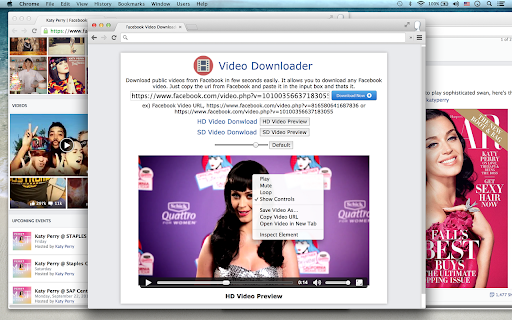
Download videos from Facebook, Instagram in few seconds easily, and Save to Google Drive directly. Download and watch all Facebook videos with the fast advanced video downloader and Player. It allows you to download any Facebook video in either SD or HD resolution. Just copy the url from Facebook and paste it in the input box and thats it. Download public videos and images from Instagram in few seconds easily. It allows you to download any instagram photo or video.
How to install Video Downloader chrome extension in chrome Browser
You can Follow the below Step By Step procedure to install the Video Downloader Chrome Extension to your Chrome Web browser.
- Step 1: Go to the Chrome webstore https://chrome.google.com/webstore or download the extension Video Downloader Chrome Extension Download from https://pluginsaddonsextensions.com
- Step 2: Now search for the Video Downloader in Chrome Webstore Search and click on the search button.
- Step 3: click on the Video Downloader Chrome Extension Link
- Step 4: in the next page click on the Add to Chrome button to Download and Install the Video Downloader extension for your Chrome Web browser .
Video Downloader Chrome extension Download
Looking for a method to Video Downloader Download for Chrome then this download link is for you.It is the Video Downloader Chrome extension download link you can download and install Chrome Browser.
Download Video Downloader chrome extension (CRX)