-
Chrome Extension Page
-
Total Number of Extension users:4K +
-
Reviewed by :8 Chrome Users
-
Author Name:
-
['team@xtiles.app', '3524 Silverside Rd #35b Wilmington, DE 19810-4929 US', 'True', 'True', 'xtiles-web-clipper', 'XTILES', 'XTILES INC']
xTiles Web Clipper chrome extension is Save interesting articles from the Internet in any of the available spaces with little effort..

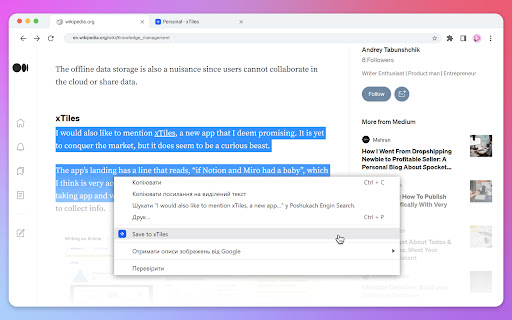

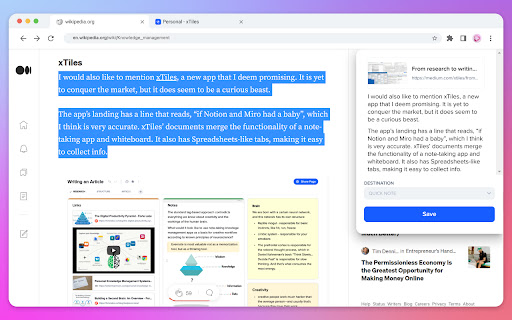
Use xTiles Web Clipper to instantly cut and save information from any web page for future reuse. Save articles, web pages and screenshots directly to xTiles. All the content will always be at hand and in one place. You can copy entire pages or just parts of them, without ads and other unnecessary information.
How to install xTiles Web Clipper chrome extension in chrome Browser
You can Follow the below Step By Step procedure to install the xTiles Web Clipper Chrome Extension to your Chrome Web browser.
- Step 1: Go to the Chrome webstore https://chrome.google.com/webstore or download the extension xTiles Web Clipper Chrome Extension Download from https://pluginsaddonsextensions.com
- Step 2: Now search for the xTiles Web Clipper in Chrome Webstore Search and click on the search button.
- Step 3: click on the xTiles Web Clipper Chrome Extension Link
- Step 4: in the next page click on the Add to Chrome button to Download and Install the xTiles Web Clipper extension for your Chrome Web browser .
xTiles Web Clipper Chrome extension Download
Looking for a method to xTiles Web Clipper Download for Chrome then this download link is for you.It is the xTiles Web Clipper Chrome extension download link you can download and install Chrome Browser.
Download xTiles Web Clipper chrome extension (CRX)