-
Chrome Extension Page
-
Total Number of Extension users:1K +
-
Reviewed by :13 Chrome Users
-
Author Name:
-
['yakovblum@gmail.com', 'True', 'יאַנקל־פּרץ']
Yiddish Typer chrome extension is This extension pops up a window where you can type in Yiddish without needing any other software..
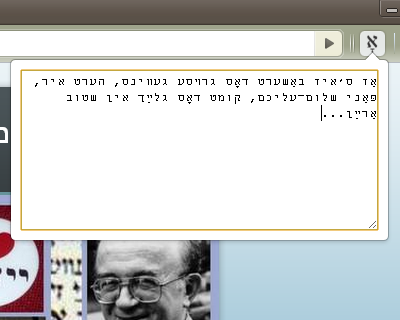

This extension allows you to type in Yiddish without needing any other software or installing any other keyboards on your computer. Simply type Yiddish phonetically and the correct letters will appear. Basically, you type in YIVO transcription and it outputs the correct Yiddish: typing sh produces a ש, ay produces ײַ, etc. Shtumer-alef and the final forms of khof, mem, etc. are automatically produced correctly. In addition to YIVO-compatible output, there is an option for an alternative orthography as used by the Algemeiner Zhurnal. The functionality is closely modeled -- with a few minor modifications -- on that of the 'Yiddish Pasekh' keyboard designed by Gyula 'Ziggy' Zsigri for use with the software utility 'Keyman'. Inspired by the work of Noyekh Miller, Shoshke-Rayzl Yuni, and Refoyel Finkl. Please let me know about any bugs you find and any features youd like to see by using the support options on the extension page. Changelog: 0.8 -- added more robust backup functionality 0.7 -- khirek-yud/shtumer-alef now added after tsvey-yudn (e.g., shneyik) 0.6 -- in accordance with new security features removed inline javascript. updated jquery. 0.5.0 -- added option to choose between 'YIVO style' orthography and 'Algemeiner style' -- where the latter differs from the former in that it employs the shtumer alef (rules taken from Dovid Katzs grammar), does not use the rafeh or pasekh-tvey-yudn, as well as some other minor changes. Also tried to fix some bugs. 0.4.2 -- changed Twittify function name to Condense since its actually useless in Twitter (their/Unicodes fault, not mine), fixed a bug that was inserting khireks in some cases extraneously, changed font of textbox 0.4.0 -- added Twittify button, updated hints, fixed css bugs 0.3.0 -- added full screen option, hints page, and checkbox to turn on/off Yiddish letters.
How to install Yiddish Typer chrome extension in chrome Browser
You can Follow the below Step By Step procedure to install the Yiddish Typer Chrome Extension to your Chrome Web browser.
- Step 1: Go to the Chrome webstore https://chrome.google.com/webstore or download the extension Yiddish Typer Chrome Extension Download from https://pluginsaddonsextensions.com
- Step 2: Now search for the Yiddish Typer in Chrome Webstore Search and click on the search button.
- Step 3: click on the Yiddish Typer Chrome Extension Link
- Step 4: in the next page click on the Add to Chrome button to Download and Install the Yiddish Typer extension for your Chrome Web browser .
Yiddish Typer Chrome extension Download
Looking for a method to Yiddish Typer Download for Chrome then this download link is for you.It is the Yiddish Typer Chrome extension download link you can download and install Chrome Browser.
Download Yiddish Typer chrome extension (CRX)
-
With Qwerto you can fix typing mistakes in English to your language and easily convert it to a logical sentence.
-
One-click romanize/transliterate Russian/Cyrillic pages, view easily in Latin alphabet. Memorize new words/correct Russian spelling.
-
Translate Hebrew to English and vice-versa via tooltip
-
A phonetic (QWERTY) 'key'board layout for Standard Yiddish.
-
Enhance the functionality of McGill.ca
-
Learn Torah daily!