-
Chrome Extension Page
-
Total Number of Extension users:97 +
-
Reviewed by :1 Chrome Users
-
Author Name:
-
['extempl@pm.me', 'True', 'extempl']
YouTrack support for Harvest Time Tracker chrome extension is This extension adds YouTrack support to Harvest Time Tracker extension (should be installed to work).

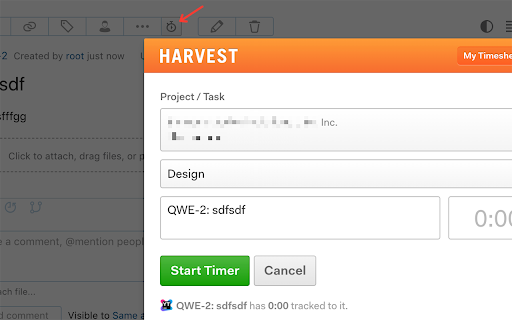
This extension adds YouTrack integration for Harvest Time Tracker extension (https://chrome.google.com/webstore/detail/harvest-time-tracker/fbpiglieekigmkeebmeohkelfpjjlaia). Functional: Adds Harvest tracker button to ordinary issue view and agile issue popup Adds one-way (H -> YT) time tracking synchronization works within 25 hours (syncs yesterday if triggered in first hour) can be triggered by extension button normally runs every hour automatically if entry is in progress - tries to sync in 10 min can update synced entries Notes: For initial config see extension options Harvest entry notes should start with YouTrack issue id: XYZ-123 YouTrack entry type can be set from Harvest task. Obviously, YT should contain it in list. 'No Type' by default. YT work entry always will be set by current logged in user Entry will be updated each sync attempt (is changed) even if in progress. Next sync time is also available in the title of the browser button
How to install YouTrack support for Harvest Time Tracker chrome extension in chrome Browser
You can Follow the below Step By Step procedure to install the YouTrack support for Harvest Time Tracker Chrome Extension to your Chrome Web browser.
- Step 1: Go to the Chrome webstore https://chrome.google.com/webstore or download the extension YouTrack support for Harvest Time Tracker Chrome Extension Download from https://pluginsaddonsextensions.com
- Step 2: Now search for the YouTrack support for Harvest Time Tracker in Chrome Webstore Search and click on the search button.
- Step 3: click on the YouTrack support for Harvest Time Tracker Chrome Extension Link
- Step 4: in the next page click on the Add to Chrome button to Download and Install the YouTrack support for Harvest Time Tracker extension for your Chrome Web browser .
YouTrack support for Harvest Time Tracker Chrome extension Download
Looking for a method to YouTrack support for Harvest Time Tracker Download for Chrome then this download link is for you.It is the YouTrack support for Harvest Time Tracker Chrome extension download link you can download and install Chrome Browser.
Download YouTrack support for Harvest Time Tracker chrome extension (CRX)
-
Simple time tracking extension which helps you be more productive, complete projects in time and bill your clients correctly.