-
Chrome Extension Page
-
Total Number of Extension users:2K +
-
Reviewed by :15 Chrome Users
-
Author Name:
-
['puntf2@gmail.com', 'True', 'Nathee Jaywaree']
Youtube Ad Skip Key chrome extension is Skip Youtube ads with a shortcut 'key'/ button.

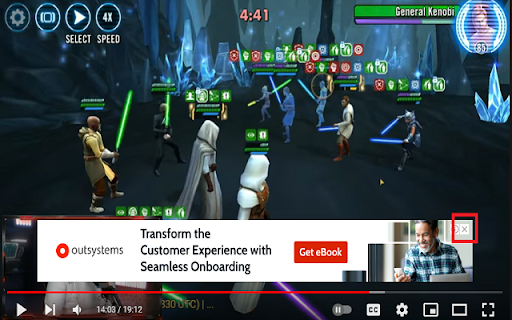
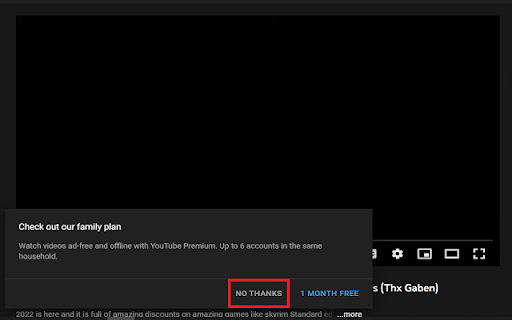
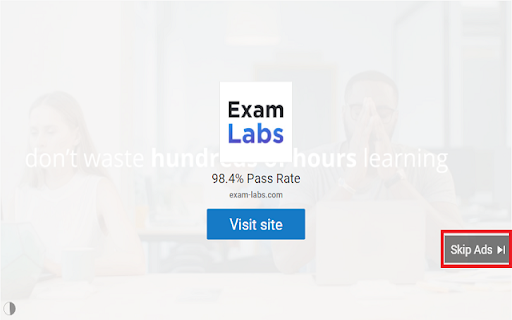

Youtube Ad Skip Key is an extension that provides you a shortcut key/ button to skip youtube ads. It does not block ads. This extension simulates the process of clicking 'Skip Ads', clicking the 'x' button of those ads at the bottom of the Youtube player and clicking the 'No Thanks' or 'Skip Trial' of Youtube Premium ads. This is for people who still want to support creators by watching ads, and sometimes dont want to skip ads right when the timer ends because some ads are interesting. It also closes those ads at the bottom and Youtube Premium ads that sometimes pop up. The default shortcut key is Z. This extension only supports typing keys such as 'A-Z', '0-9', '-=[];./', numpad keys, spacebar and enter key. *The keys are based from QWERTY keyboard layout. However, it is based on the location not the value of the key itself. For example, users can press key from other languages that is supposed to be in the same location as QWERTY Z key, so they dont need to change keyboard language back to English to skip ads. *You must change tabs to the ad-playing youtube tab to be able to close the ad. *You should avoid assigning shortcut to keys that are already assigned by Youtube such as A, C, D, F, I, J, K, L, M, N, O, P, S, T, W, '0-9', <, >, /, [, ], -, =, Numpad+, Numpad-, Numpad0-9 and Spacebar *If you are also using Youtube Music, you should also avoid these keys: E, G, H, Q, R, ; *It does not support combination of ALT, CTRL, SHIFT + supported keys.
How to install Youtube Ad Skip Key chrome extension in chrome Browser
You can Follow the below Step By Step procedure to install the Youtube Ad Skip Key Chrome Extension to your Chrome Web browser.
- Step 1: Go to the Chrome webstore https://chrome.google.com/webstore or download the extension Youtube Ad Skip Key Chrome Extension Download from https://pluginsaddonsextensions.com
- Step 2: Now search for the Youtube Ad Skip Key in Chrome Webstore Search and click on the search button.
- Step 3: click on the Youtube Ad Skip Key Chrome Extension Link
- Step 4: in the next page click on the Add to Chrome button to Download and Install the Youtube Ad Skip Key extension for your Chrome Web browser .
Youtube Ad Skip Key Chrome extension Download
Looking for a method to Youtube Ad Skip Key Download for Chrome then this download link is for you.It is the Youtube Ad Skip Key Chrome extension download link you can download and install Chrome Browser.
Download Youtube Ad Skip Key chrome extension (CRX)
-
App skips Ads automatically. Automatically skips ads in 5 seconds, Hides Ad Banner. Locks Pre-roll. Youtube adblock
-
A plugin for automatically pressing 'Skip Ads' button on youtube videos.
-
This app clicks Skip Ad button on Youtube automatically. Automatic skipper works ONLY on Youtube.
-
Automatically clicks on the 'Skip Ads' button that shows within Youtube™ videos
-
Auto Skip Youtube Ads
-
Block ads on Youtube.