-
Chrome Extension Page
-
Total Number of Extension users:2K +
-
Reviewed by :19 Chrome Users
-
Author Name:
-
['kenny.the4thgrader@gmail.com', 'kenny.the4thgrader']
YouTube Danmaku chrome extension is Display YouTube live chat messages as danmaku!.

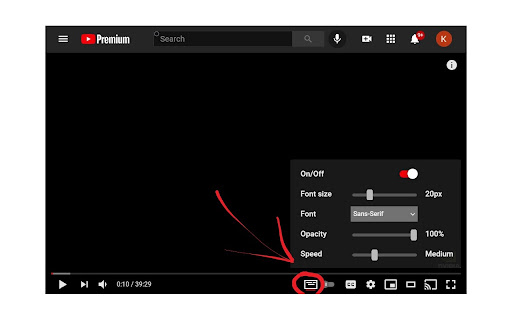

YouTube弹幕器! 将直播和录播的评论以弹幕方式显示 使用说明 ---------- * 位于控制栏的按钮可以用于开关弹幕(见截图) * YouTube内建的直播/录播评论将被折叠,以获取更好的弹幕渲染性能 * 快进时取决于弹幕的数量,弹幕加载可能会有延迟 * 如果弹幕没有正常加载,请尝试刷新页面 演示视频 ------------- * BTS: Tiny Desk (Home) 音乐会 https://www.youtube.com/watch?v=gFYAXsa7pe8 * 英伟达GeForce RTX 30系列 | 官方发布会 https://www.youtube.com/watch?v=QKx-eMAVK70 * I LOVE BUILDING COMPUTERS!! https://www.youtube.com/watch?v=Wnptqz_177E 版本历史 ------------- v1.1.0 (08/22/2021) 增加弹幕个性化控制 v1.0.1 (04/24/2021) 修复因Youtube API弃用导致的录播弹幕加载问题 v1.0.0 (10/26/2020) 初始版本 Live chat danmaku (弾幕, 弹幕, 'bullet curtain' or 'curtain fire') messages for YouTube! Currently works for both live videos and replays with chat. How to use ------------- * Use control button to enable/disable danmaku. * Youtubes default chat view is collapsed for performance and smooth danmaku rendering. * When fast-forwarding/seeking, danmaku may take a while to be fetched. * Reload the page if danmaku is not rendered. Try it out ------------- * BTS: Tiny Desk (Home) Concert https://www.youtube.com/watch?v=gFYAXsa7pe8 * NVIDIA GeForce RTX 30 Series | Official Launch Event https://www.youtube.com/watch?v=QKx-eMAVK70 * I LOVE BUILDING COMPUTERS!! https://www.youtube.com/watch?v=Wnptqz_177E Version history ------------- v1.1.0 (08/22/2021) Danmaku customization. v1.0.1 (04/24/2021) Fix danmaku loading for replay videos, due to Youtube API deprecation. v1.0.0 (10/26/2020) First release. Creator ------------- Brought to you by the 4th grader Kenny!
How to install YouTube Danmaku chrome extension in chrome Browser
You can Follow the below Step By Step procedure to install the YouTube Danmaku Chrome Extension to your Chrome Web browser.
- Step 1: Go to the Chrome webstore https://chrome.google.com/webstore or download the extension YouTube Danmaku Chrome Extension Download from https://pluginsaddonsextensions.com
- Step 2: Now search for the YouTube Danmaku in Chrome Webstore Search and click on the search button.
- Step 3: click on the YouTube Danmaku Chrome Extension Link
- Step 4: in the next page click on the Add to Chrome button to Download and Install the YouTube Danmaku extension for your Chrome Web browser .
YouTube Danmaku Chrome extension Download
Looking for a method to YouTube Danmaku Download for Chrome then this download link is for you.It is the YouTube Danmaku Chrome extension download link you can download and install Chrome Browser.
Download YouTube Danmaku chrome extension (CRX)
-
An extension for YouTube to show live comments and danmu
-
Chrome Extension for Flow Chat Messages on YouTube Live.
-
Display the chat as danmaku(chat overlay) with fully customizable settings, compatible with emoticons!
-
Show YouTube comments on the right of the video. Read comments while you watch!
-
Chrome Extension for Filtering Chat Messages on YouTube Live.
-
Turn off YouTube comments and hide YouTube live chat on videos.