-
Chrome Extension Page
-
Total Number of Extension users:298 +
-
Reviewed by :3 Chrome Users
-
Author Name:
-
['laferriere.phil@gmail.com', 'True', 'Philippe Laferrière']
Youtube Prime chrome extension is Removing the friction with using Youtube as a music player..
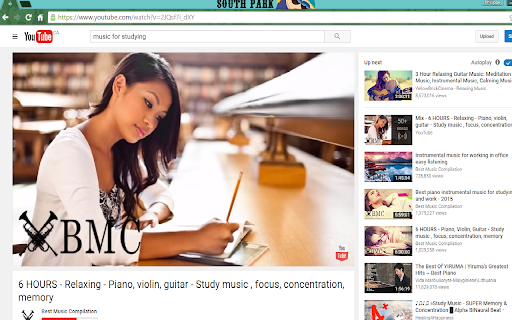
Do you use Youtube as a music player? If so, then Youtube Prime is just for you. It doesnt do much, but it does it well: providing shortcuts to your Youtube tab. In a nutshell, the experience will be as follows: 1- A Youtube tab is created and pinned. If you already have one there, Youtube Prime will use that one. 2- Thats it! You can now use the shortcuts from any other Chrome tab. Shortcuts: 1- ALT + P: Play/pause video 2- ALT + S: Search. Switch to Youtube tab and select search bar 3- ALT + L: Leap between player tab and last navigated tab 4- ALT + A: Turn on/off the extensions features. * On Linux and Mac, you might have to set the shortcuts yourself. Open a new tab, navigate to chrome://extensions/configureCommands, and set the shortcut keys under the Youtube Prime extension. Youtube Prime is open-source! See the code: https://github.com/plafer/YoutubePrime
How to install Youtube Prime chrome extension in chrome Browser
You can Follow the below Step By Step procedure to install the Youtube Prime Chrome Extension to your Chrome Web browser.
- Step 1: Go to the Chrome webstore https://chrome.google.com/webstore or download the extension Youtube Prime Chrome Extension Download from https://pluginsaddonsextensions.com
- Step 2: Now search for the Youtube Prime in Chrome Webstore Search and click on the search button.
- Step 3: click on the Youtube Prime Chrome Extension Link
- Step 4: in the next page click on the Add to Chrome button to Download and Install the Youtube Prime extension for your Chrome Web browser .
Youtube Prime Chrome extension Download
Looking for a method to Youtube Prime Download for Chrome then this download link is for you.It is the Youtube Prime Chrome extension download link you can download and install Chrome Browser.
Download Youtube Prime chrome extension (CRX)
-
Search for an highlighted text on Amazon from any website by using the right click context menu.
-
Video favorites are also like bookmarks for sites in the browser, but only for videos. Manage videos - copy, move, delete.
-
The easiest way to add music to your personal playlist from YouTube and SoundCloud