-
Chrome Extension Page
-
Total Number of Extension users:40K +
-
Reviewed by :42 Chrome Users
-
Author Name:
-
['ywf56123@gmail.com', 'Steven Te']
YouTube With Friends chrome extension is YouTube With Friends allows you and friends to watch synchronized YouTube videos together..
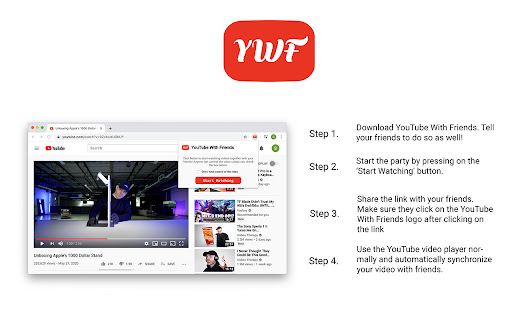

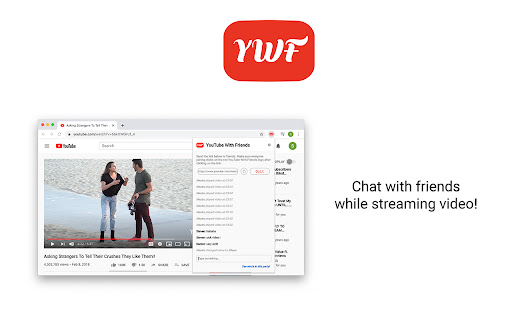
Watch YouTube Videos with your family and friends! To sync up video playback, all you need to do is: 1) Find a video you want to watch. Create the party using the Start Watching button. 2) Send the link provided in the extension to all your friends you want to watch with. Make sure those viewing all have the YouTube With Friends Chrome Extension downloaded and installed. Upon joining the link, also make sure they click on the red YouTube With Friends logo. 3) Once everyone has joined the party, use the video player normally either with your mouse or keyboard to control the partys video playback and sync up! Like the extension? Buy me a coffee! (Of course, you dont have to.) - buymeacoff.ee/stevente UI Design by Justin Rockmore Change Log: 03/10/21 Update 1.2.4.0 - Fixed bug where users couldnt join sessions because of Chrome Update 64 where YouTube URL is shortened. 09/26/20 Update 1.2.3.5 - Fixed bug where some users are unable to join sessions because of URL parsing error. 06/19/20 Update 1.2.3.1 - Fixed bug where update message wouldnt display properly. 05/23/20 Update 1.2.3.0 - Dark Mode, Merged party-room and settings into one view, fixed separate video non-leave bug. 05/18/20 Update 1.2.2.0 - Big UI Changes. 05/12/20 Update 1.2.1.5 - Logo change and UI changes. 05/10/20 Update 1.2.1.0 - Fixed bug where some names would cause avatars to duplicate in room view. 05/09/20 Update 1.2.0.0 - Added Party Room to allow you to see whos in the party with you. 05/04/20 Update 1.1.1.1 - Added Settings page to allow user to change username and see whos in control of the video. Username also saves to storage. 05/01/20 Update 1.0.2.1 - Fixed bug that sends out non-altering syncs. 04/30/20 Update 1.0.2.0 - Added Only I have control button for one user to control all session video playbacks. Video also synchronizes with session upon joining.
How to install YouTube With Friends chrome extension in chrome Browser
You can Follow the below Step By Step procedure to install the YouTube With Friends Chrome Extension to your Chrome Web browser.
- Step 1: Go to the Chrome webstore https://chrome.google.com/webstore or download the extension YouTube With Friends Chrome Extension Download from https://pluginsaddonsextensions.com
- Step 2: Now search for the YouTube With Friends in Chrome Webstore Search and click on the search button.
- Step 3: click on the YouTube With Friends Chrome Extension Link
- Step 4: in the next page click on the Add to Chrome button to Download and Install the YouTube With Friends extension for your Chrome Web browser .
YouTube With Friends Chrome extension Download
Looking for a method to YouTube With Friends Download for Chrome then this download link is for you.It is the YouTube With Friends Chrome extension download link you can download and install Chrome Browser.
Download YouTube With Friends chrome extension (CRX)