-
Chrome Extension Page
-
Total Number of Extension users:2K +
-
Reviewed by :44 Chrome Users
-
Author Name:
-
['zzllrr@gmail.com', 'Pukou District Nanjing, Jiangsu 210031 China', 'True', 'zzllrr', 'Zhu Lerong']
zzllrr Fullscreen Clock-ZFC chrome extension is An HTML5 Fullscreen Clock(Analog / Digital) APP by zzllrr.

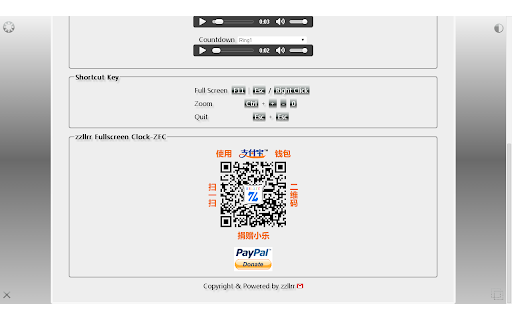
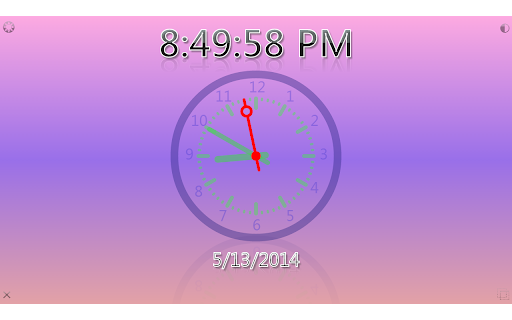
A full-screen clock proudly by zzllrr You may create a shortcut for this APP on your desktop to launch it quickly (right-click its icon on your Chrome APP page to create shortcuts) * alarm clock - NEW! * timer - NEW! * countdown - NEW! * digital clock & analog clock * works offline * colors & opacity, dials, marks are adjustable * zoom as you wish * Chinese lunar supported * HTML5 (Simple & Easy) * appreciate your donation to zzllrr * This APP also has other versions available via searching 'zzllrr' on Chrome Webstore
How to install zzllrr Fullscreen Clock-ZFC chrome extension in chrome Browser
You can Follow the below Step By Step procedure to install the zzllrr Fullscreen Clock-ZFC Chrome Extension to your Chrome Web browser.
- Step 1: Go to the Chrome webstore https://chrome.google.com/webstore or download the extension zzllrr Fullscreen Clock-ZFC Chrome Extension Download from https://pluginsaddonsextensions.com
- Step 2: Now search for the zzllrr Fullscreen Clock-ZFC in Chrome Webstore Search and click on the search button.
- Step 3: click on the zzllrr Fullscreen Clock-ZFC Chrome Extension Link
- Step 4: in the next page click on the Add to Chrome button to Download and Install the zzllrr Fullscreen Clock-ZFC extension for your Chrome Web browser .
zzllrr Fullscreen Clock-ZFC Chrome extension Download
Looking for a method to zzllrr Fullscreen Clock-ZFC Download for Chrome then this download link is for you.It is the zzllrr Fullscreen Clock-ZFC Chrome extension download link you can download and install Chrome Browser.
Download zzllrr Fullscreen Clock-ZFC chrome extension (CRX)