-
Chrome Extension Page
-
Total Number of Extension users:3K +
-
Reviewed by :9 Chrome Users
-
Author Name:
-
['[email protected]', 'True', 'dandeto']
Base64 Encoder/Decoder chrome extension is Encodes and decodes media to and from Base64..
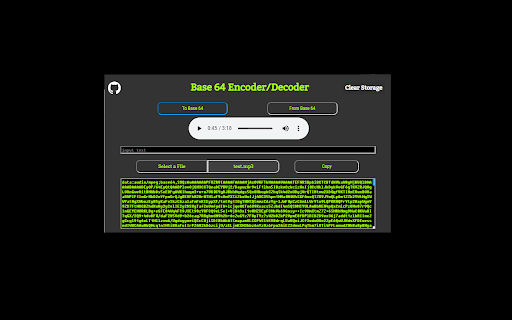



Base64 Encoder/Decoder Extension
Description
This is a browser extension that encodes and decodes media to and from Base64. It was created to help developers who want to use Base64 data strings instead of image or audio files, but the user interface is simple enough for anyone to use. Dont worry! This also supports encoding and decoding text strings. It is much faster and more convenient to use this extension rather than uploading your local files to a server for processing.
**Please note**
1. This project is limited to converting media supported by the Base64 standard
2. Large files will take several seconds to process
3. This extension stores data in the following way:
- It saves the last entered base64 string so the user does not need to
re-enter it when the extension opens back up
- The string is stored on the **users computer** using the
chrome.storage API
Features Overview
- Select a file from your computer and encode it to a Base 64 string
- Previews supported files
- Convert a Base 64 string to the correct file type
- Download the file in any format
Supported File Types
This extension supports converting the following file types (several examples listed):
- Images
- png
- jpeg
- gif
- bmp
- tiff (cant be displayed)
- ico
- svg
- Audio
- mpeg (mp3)
- ogg
- wav
- Text
- txt
- html
- css
- js
- py
- cpp
- java
Features in Depth:
- Can select file from computer
- Auto detects file type and converts
- Copy button so user doesnt have to Ctrl+A Ctrl+C
- Converts to image/audio/text
- Auto detects Base64 header and inserts correct one if lacking
- Download option in correct or user defined file format
- Clean look
- Simple user interface
Download
You can download the latest source code here https://github.com/dandeto/Base-64-Extension/releases
Found a Bug? Is there a file type I missed?
Please report it in the [issues](https://github.com/dandeto/Base-64-Extension/issues) section and give it a relevant tag.How to install Base64 Encoder/Decoder chrome extension in chrome Browser
You can Follow the below Step By Step procedure to install the Base64 Encoder/Decoder Chrome Extension to your Chrome Web browser.
- Step 1: Go to the Chrome webstore https://chrome.google.com/webstore or download the extension Base64 Encoder/Decoder Chrome Extension Download from https://pluginsaddonsextensions.com
- Step 2: Now search for the Base64 Encoder/Decoder in Chrome Webstore Search and click on the search button.
- Step 3: click on the Base64 Encoder/Decoder Chrome Extension Link
- Step 4: in the next page click on the Add to Chrome button to Download and Install the Base64 Encoder/Decoder extension for your Chrome Web browser .
Base64 Encoder/Decoder Chrome extension Download
Looking for a method to Base64 Encoder/Decoder Download for Chrome then this download link is for you.It is the Base64 Encoder/Decoder Chrome extension download link you can download and install Chrome Browser.
Download Base64 Encoder/Decoder chrome extension (CRX)
-
Decodes Base64 strings. Highlight the string and right-click.
-
Gato Base 64 Encoder / Decoder encodes to and decodes from Base 64 format.
-
Encode plain text to Base64, Decode Base64 text to plain text – All functionality available offline also.
-
Decode & copy selected Base64-encoded text in one step!
-
HTML encoder/decoder. URL encoder/decoder.