-
Chrome Extension Page
-
Total Number of Extension users:249 +
-
Reviewed by :4 Chrome Users
-
Author Name:
-
['True', 'OlympusMonds']
BitBucket NBviewer Button chrome extension is Add a button in BitBucket to view an IPython/Jupyter notebook in nbviewer.
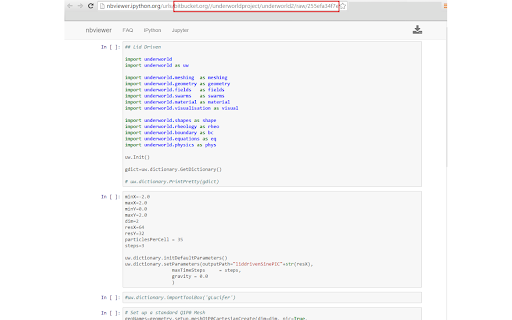

Commiting IPython/Jupyter notebooks is great - but since they are just JSON, looking at a commit diff is often unhelpful. This Chrome extension adds a button in BitBucket to NBviewer, which then reads the raw commit and renders it. Obviously this will only work for public repos.
How to install BitBucket NBviewer Button chrome extension in chrome Browser
You can Follow the below Step By Step procedure to install the BitBucket NBviewer Button Chrome Extension to your Chrome Web browser.
- Step 1: Go to the Chrome webstore https://chrome.google.com/webstore or download the extension BitBucket NBviewer Button Chrome Extension Download from https://pluginsaddonsextensions.com
- Step 2: Now search for the BitBucket NBviewer Button in Chrome Webstore Search and click on the search button.
- Step 3: click on the BitBucket NBviewer Button Chrome Extension Link
- Step 4: in the next page click on the Add to Chrome button to Download and Install the BitBucket NBviewer Button extension for your Chrome Web browser .
BitBucket NBviewer Button Chrome extension Download
Looking for a method to BitBucket NBviewer Button Download for Chrome then this download link is for you.It is the BitBucket NBviewer Button Chrome extension download link you can download and install Chrome Browser.
Download BitBucket NBviewer Button chrome extension (CRX)
-
Improves Bitbucket's user experience
-
Adds a button to GitHub pages so with one click you can view the files of the repo hosted on the web by 5minfork.com
-
Looks for github links from arXiv pages.
-
Generate string of specified length or calculate the length of specified string
-
Jupyter Notebook Viewer