-
Chrome Extension Page
-
Total Number of Extension users:10K +
-
Reviewed by :2 Chrome Users
-
Author Name:
-
['[email protected]', 'SYONIC SRL']
icMED Connector chrome extension is Connect icMED medical platform to medical devices, smartcards, cryptographic tokens, fiscal printers.
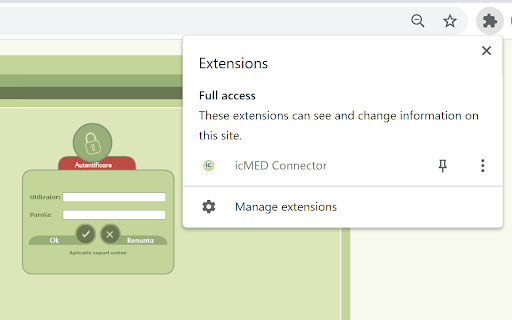
The extension connects the icMED medical web platform to the peripherals needed in the medical office via a local websocket proxy application (The proxy application can be downloaded from your icMED account). Devices included: - Electronic signature (PKCS 11 HSM) - Smartcard readers for patient cards - COM connected barcode reader - Fiscal printers This extension is limited to icMED platform users
How to install icMED Connector chrome extension in chrome Browser
You can Follow the below Step By Step procedure to install the icMED Connector Chrome Extension to your Chrome Web browser.
- Step 1: Go to the Chrome webstore https://chrome.google.com/webstore or download the extension icMED Connector Chrome Extension Download from https://pluginsaddonsextensions.com
- Step 2: Now search for the icMED Connector in Chrome Webstore Search and click on the search button.
- Step 3: click on the icMED Connector Chrome Extension Link
- Step 4: in the next page click on the Add to Chrome button to Download and Install the icMED Connector extension for your Chrome Web browser .
icMED Connector Chrome extension Download
Looking for a method to icMED Connector Download for Chrome then this download link is for you.It is the icMED Connector Chrome extension download link you can download and install Chrome Browser.
Download icMED Connector chrome extension (CRX)
-
Pricy is your best friend when buying online. It tracks over 1.5 million products and gets you the best deals.
-
Lets you search through the web with a beautiful outdoors wallpaper and a search bar every new tab.
-
Extensia ajută la identificarea expresiilor legate de coronavirus și adaugă peste acestea un infobox cu surse oficiale de informare.