-
Chrome Extension Page
-
Total Number of Extension users:5K +
-
Reviewed by :12 Chrome Users
-
Author Name:
-
['[email protected]', 'Sascha Ißbrücker']
linkding extension chrome extension is Companion extension for the linkding bookmark service.
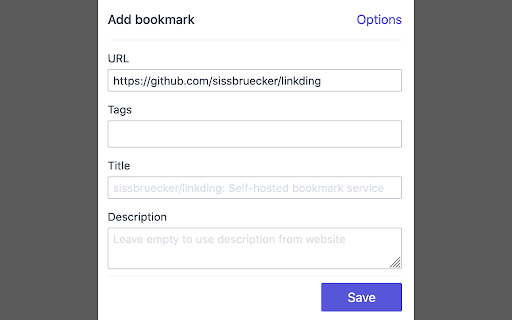
linkding is a self-hosted bookmark manager. This is a companion extension that allows to quickly add bookmarks to your linkding instance. Features: - Quickly add a bookmark for the current tab (keyboard shortcut: Alt+Shift+L) - Search bookmarks through the Omnibox / address bar (enter ld, followed by Space, then enter the search term) NOTE: This extension is only useful if you are already using or are interested in installing linkding.
How to install linkding extension chrome extension in chrome Browser
You can Follow the below Step By Step procedure to install the linkding extension Chrome Extension to your Chrome Web browser.
- Step 1: Go to the Chrome webstore https://chrome.google.com/webstore or download the extension linkding extension Chrome Extension Download from https://pluginsaddonsextensions.com
- Step 2: Now search for the linkding extension in Chrome Webstore Search and click on the search button.
- Step 3: click on the linkding extension Chrome Extension Link
- Step 4: in the next page click on the Add to Chrome button to Download and Install the linkding extension extension for your Chrome Web browser .
linkding extension Chrome extension Download
Looking for a method to linkding extension Download for Chrome then this download link is for you.It is the linkding extension Chrome extension download link you can download and install Chrome Browser.
Download linkding extension chrome extension (CRX)