-
Chrome Extension Page
-
Total Number of Extension users:29 +
-
Reviewed by :6 Chrome Users
-
Author Name:
-
['True', 'ratemybuffs']
RateMyBuffs chrome extension is Add CUFCQ statistics and links to UCB class registration pages..
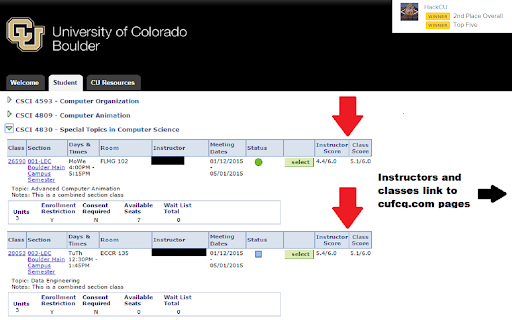
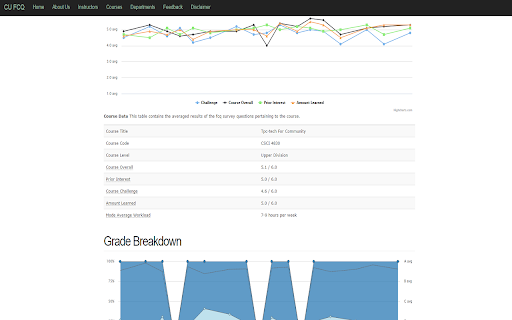
RateMyBuffs was created by Justin Olson, Conner Simmering, Samuel Volin This extension is an open source project: https://github.com/JustinWayneOlson/RateMyBuffs RateMyBuffs is a chrome extension that displays UCB professor and class ratings inside MyCUs course registration pages. This allows students to quickly compare professors and classes and optimize their class schedules. RateMyBuffs links directly to professor and class cufcq.com pages, providing detailed and accurate data regarding individual professors and classes. Cufcq.com collects its data from the office of planning and budgets publicly available fcq files on http://www.colorado.edu/fcq/. The university collects its data each semester from students who fill out fcq forms in class. To use RateMyBuffs, add the extension to your chrome browser, and search for a class! Just one click and forget. The extension will automatically update itself as more features become available. Update 1.0.1 - 'Added the ability to run without a local web host so all users can properly run the extension. It also correctly runs on only the target page.' Update 1.0.2 - 'Removed unnecessary files. Added working links to cufcq.com directly to the correct instructor or course.' Update 1.0.3 - 'Bug fix'
How to install RateMyBuffs chrome extension in chrome Browser
You can Follow the below Step By Step procedure to install the RateMyBuffs Chrome Extension to your Chrome Web browser.
- Step 1: Go to the Chrome webstore https://chrome.google.com/webstore or download the extension RateMyBuffs Chrome Extension Download from https://pluginsaddonsextensions.com
- Step 2: Now search for the RateMyBuffs in Chrome Webstore Search and click on the search button.
- Step 3: click on the RateMyBuffs Chrome Extension Link
- Step 4: in the next page click on the Add to Chrome button to Download and Install the RateMyBuffs extension for your Chrome Web browser .
RateMyBuffs Chrome extension Download
Looking for a method to RateMyBuffs Download for Chrome then this download link is for you.It is the RateMyBuffs Chrome extension download link you can download and install Chrome Browser.
Download RateMyBuffs chrome extension (CRX)
-
Keep up to date on all the Super Smash Bros. games currently streaming with this chrome extension
-
Ensure Reddit always loads the old design
-
Construct Self Service Widget
-
Replaces animated gifs throughout the internet with gfycat optimized HTML5 videos.
-
The extension is shown on Amazon product pages to help you make the right decision.