-
Chrome Extension Page
-
Total Number of Extension users:10K +
-
Reviewed by :35 Chrome Users
-
Author Name:
-
['[email protected]', 'tradingview.hub']
TradingView Strategy Finder chrome extension is Automated Backtesting Tool.

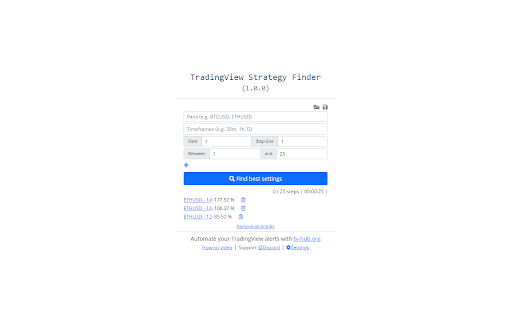
With this extension you are able to automatically backtest your TradingView strategies. This tool is highly customizable and you are able to test as much input values as you like. Start to find the best settings for you strategy to be even more profitable in your trading. This includes deep backtesting support as well. https://youtu.be/5LxXmqg81yg
How to install TradingView Strategy Finder chrome extension in chrome Browser
You can Follow the below Step By Step procedure to install the TradingView Strategy Finder Chrome Extension to your Chrome Web browser.
- Step 1: Go to the Chrome webstore https://chrome.google.com/webstore or download the extension TradingView Strategy Finder Chrome Extension Download from https://pluginsaddonsextensions.com
- Step 2: Now search for the TradingView Strategy Finder in Chrome Webstore Search and click on the search button.
- Step 3: click on the TradingView Strategy Finder Chrome Extension Link
- Step 4: in the next page click on the Add to Chrome button to Download and Install the TradingView Strategy Finder extension for your Chrome Web browser .
TradingView Strategy Finder Chrome extension Download
Looking for a method to TradingView Strategy Finder Download for Chrome then this download link is for you.It is the TradingView Strategy Finder Chrome extension download link you can download and install Chrome Browser.
Download TradingView Strategy Finder chrome extension (CRX)