-
Chrome Extension Page
-
Total Number of Extension users:3K +
-
Reviewed by :21 Chrome Users
-
Author Name:
-
['[email protected]', 'True', 'Ajmal Ali']
Auto-Register chrome extension is Automate your course registration process.
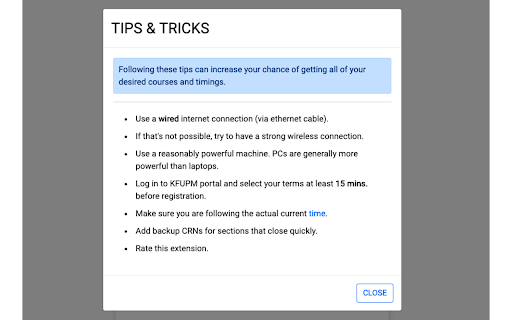


Auto-Register automates the course registration process for KFUPM students by automatically filling and submitting your desired CRNs. Update v3.6.4 - v3.6.5 - Extension now works for the old registration system also. Update v3.6.3 - Updated auto-submit function. Update v3.6.2 - Partial fix for auto-fill/auto-submit for new registration system. Update v3.6.1 - Since the registration page is changed, here is a temporary update for registration. The extension may or may not work because it is not yet tested on the new registration page. Update v3.6: - Fix for error in autofill. Update v3.5: - Updated UI/UX. - Updated HOW TO USE - General optimizations. Update v3.0: - Added ability to resubmit submissions. - Added Tips & Tricks. - Minor optimizations. Send your feedback here: https://forms.gle/CwoaBLHXn6BjzoiY8
How to install Auto-Register chrome extension in chrome Browser
You can Follow the below Step By Step procedure to install the Auto-Register Chrome Extension to your Chrome Web browser.
- Step 1: Go to the Chrome webstore https://chrome.google.com/webstore or download the extension Auto-Register Chrome Extension Download from https://pluginsaddonsextensions.com
- Step 2: Now search for the Auto-Register in Chrome Webstore Search and click on the search button.
- Step 3: click on the Auto-Register Chrome Extension Link
- Step 4: in the next page click on the Add to Chrome button to Download and Install the Auto-Register extension for your Chrome Web browser .
Auto-Register Chrome extension Download
Looking for a method to Auto-Register Download for Chrome then this download link is for you.It is the Auto-Register Chrome extension download link you can download and install Chrome Browser.
Download Auto-Register chrome extension (CRX)
-
This extension will help delvelopers to fill random values in the form
-
One-click form filler that supports multiple profiles and regular expression rules
-
Easily add (Access-Control-Allow-Origin: *) rule to the response header.
-
The most popular autofill extension, boosting productivity since 2010.
-
Opens a page automatically on time which you scheduled.