-
Chrome Extension Page
-
Total Number of Extension users:7K +
-
Reviewed by :67 Chrome Users
-
Author Name:
-
['ademkingnew@gmail.com', 'True', 'Adem Kouki']
BetterViewer chrome extension is BetterViewer makes image viewing faster, easier, and more fun.
BetterViewer was designed as a replacement for the image viewing….
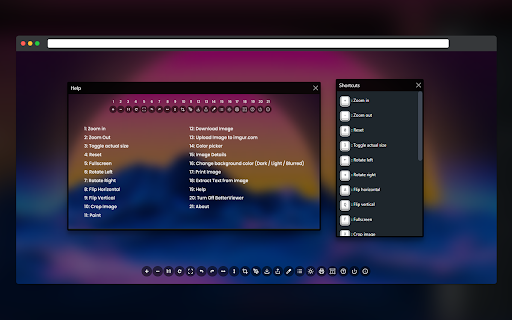
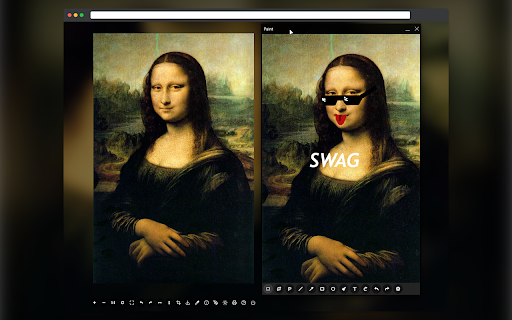


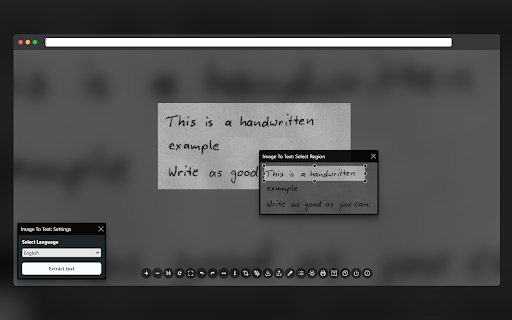
BetterViewer makes image viewing faster, easier, and more fun. BetterViewer was designed as a replacement for the image viewing mode built into Chrome-based web browsers. With BetterViewer you can use various keyboard shortcuts to quickly pan, zoom images, edit and a lot more! This extension is open source: https://github.com/Ademking/BetterViewer Features * Zoom in / Zoom Out / Reset * Fullscreen * Rotate Left / Rotate Right * Flip Horizontal / Flip Vertical * Crop Image * Photo Editor (Adjust, Draw, Watermark, Filters, Finetune, Resize, Export As PNG, JPEG, JPG, WEBP) * Download Image * Upload Image to imgBB * Color picker * Image Details * Change background color (Dark / Light / Blurred) * Print Image * Extract Text from Image * Edit in Photopea (Thanks to @bbbenji) * Reverse Image Search (using TinEye) * QR Code Scanner * Settings to customize Toolbar
How to install BetterViewer chrome extension in chrome Browser
You can Follow the below Step By Step procedure to install the BetterViewer Chrome Extension to your Chrome Web browser.
- Step 1: Go to the Chrome webstore https://chrome.google.com/webstore or download the extension BetterViewer Chrome Extension Download from https://pluginsaddonsextensions.com
- Step 2: Now search for the BetterViewer in Chrome Webstore Search and click on the search button.
- Step 3: click on the BetterViewer Chrome Extension Link
- Step 4: in the next page click on the Add to Chrome button to Download and Install the BetterViewer extension for your Chrome Web browser .
BetterViewer Chrome extension Download
Looking for a method to BetterViewer Download for Chrome then this download link is for you.It is the BetterViewer Chrome extension download link you can download and install Chrome Browser.
Download BetterViewer chrome extension (CRX)
-
Zoom in or zoom out of an image for better view
-
View any image in fullscreen mode by right-clicking it.
-
Enhances the browser's default image viewer
-
Make the images for preview
-
Better Chrome image viewing experience
-
Fullwidth Image plugin makes your image fit to screen.
-
a chrome extension to browse image better