-
Chrome Extension Page
-
Total Number of Extension users:3K +
-
Reviewed by :23 Chrome Users
-
Author Name:
-
['support@sicutunum.com', 'True', 'sicutunum.com']
Bookmark All Tabs chrome extension is Save all open tabs to a bookmarks folder..
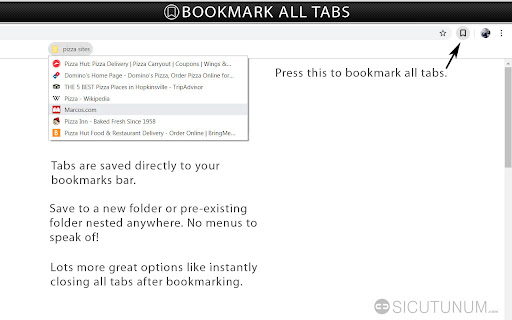
???? ?? ???????? ??? ????? Save all tabs to any bookmarks folder anywhere at the press of a button. No annoying menus, popups or questions asking you to name things when bookmarking. Save bookmarks to an auto generated folder using values like the active page title you were on when saving, the current date, day, time etc. nested under any folder you want. Auto generate a “Recent” folder to quickly access your most frequently used bookmarks. Plus tons more features to tweak for whatever your workflow… ?????????? ???????? • Store bookmarks into an existing folder nested anywhere on button press. • Save using date, day, time, current tab and more as nested sub folders. • Auto generate “Recent” bookmarks folder of most used bookmarks. • Auto exclude pinned tabs when bookmarking all tabs. • Option to bookmark the active tab only. • Option to auto close everything bookmarked after bookmarking. • Option to auto exclude duplicate bookmarks when adding. • Option to auto sort bookmarks when adding. • Delete all bookmarks in folder. • Delete all duplicate bookmarks in a folder. • Sort all bookmarks in a folder.
How to install Bookmark All Tabs chrome extension in chrome Browser
You can Follow the below Step By Step procedure to install the Bookmark All Tabs Chrome Extension to your Chrome Web browser.
- Step 1: Go to the Chrome webstore https://chrome.google.com/webstore or download the extension Bookmark All Tabs Chrome Extension Download from https://pluginsaddonsextensions.com
- Step 2: Now search for the Bookmark All Tabs in Chrome Webstore Search and click on the search button.
- Step 3: click on the Bookmark All Tabs Chrome Extension Link
- Step 4: in the next page click on the Add to Chrome button to Download and Install the Bookmark All Tabs extension for your Chrome Web browser .
Bookmark All Tabs Chrome extension Download
Looking for a method to Bookmark All Tabs Download for Chrome then this download link is for you.It is the Bookmark All Tabs Chrome extension download link you can download and install Chrome Browser.
Download Bookmark All Tabs chrome extension (CRX)
-
Save your current pinned tabs.
-
Reloads all open tabs in one click.
-
Save your open tabs into collections and reopen them whenever you want in a single click!
-
Close all open tabs. Optionally close pinned tabs and incognito mode tabs.
-
Save all resources files with retaining folder structure.
-
A button to pin or unpin all the tabs in the window.
-
New note in every new tab. Capture thoughts faster.