-
Chrome Extension Page
-
Total Number of Extension users:122 +
-
Reviewed by :5 Chrome Users
-
Author Name:
-
['True', 'Big Solutions']
Clojure Extension chrome extension is Adds an option to the context menu which allows you to eval selected Clojure code..
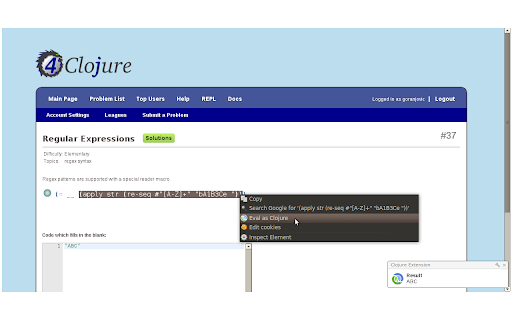
Like Clojure and often read blogs about it? Often have to start up a REPL and copy&paste a snippet just to see how will it evaluate? Worry no more! Install this Chrome extension and you will have another option in your browsers context menu - Eval as Clojure. Select a piece of Clojure code, right click it and choose this option and you will instantly get a notification with evaluation results. Look at the screenshot to see how it works or install this extension and try it out yourself! Change log: Version 0.6 2012-01-08 -Added support for evaluation of multiple Clojure forms (including defs) in a single request. -Added extension options page. Users can now choose between desktop notifications and plain old alerts.
How to install Clojure Extension chrome extension in chrome Browser
You can Follow the below Step By Step procedure to install the Clojure Extension Chrome Extension to your Chrome Web browser.
- Step 1: Go to the Chrome webstore https://chrome.google.com/webstore or download the extension Clojure Extension Chrome Extension Download from https://pluginsaddonsextensions.com
- Step 2: Now search for the Clojure Extension in Chrome Webstore Search and click on the search button.
- Step 3: click on the Clojure Extension Chrome Extension Link
- Step 4: in the next page click on the Add to Chrome button to Download and Install the Clojure Extension extension for your Chrome Web browser .
Clojure Extension Chrome extension Download
Looking for a method to Clojure Extension Download for Chrome then this download link is for you.It is the Clojure Extension Chrome extension download link you can download and install Chrome Browser.
Download Clojure Extension chrome extension (CRX)