-
Chrome Extension Page
-
Total Number of Extension users:277 +
-
Reviewed by :4 Chrome Users
-
Author Name:
-
['True', 'Extant Studios']
CodePen OmniSearch chrome extension is Search for pens from CodePen.io in the omnibox..
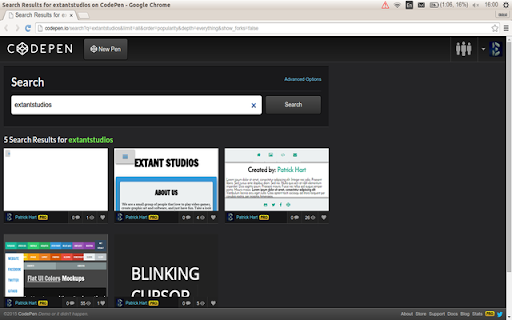

Quickly search for pens on CodePen.io from the address bar. To do a search, click on your address bar and type 'cp' (without the quotation marks), then press 'Tab' on your keyboard, type what you are searching for and hit 'Enter'. Its that easy. NOTE: I am not affiliated with CodePen. Any logos used are the property of CodePen and I did not create them. The CodePen logos can be found here: http://blog.codepen.io/documentation/brand-assets/logos/
How to install CodePen OmniSearch chrome extension in chrome Browser
You can Follow the below Step By Step procedure to install the CodePen OmniSearch Chrome Extension to your Chrome Web browser.
- Step 1: Go to the Chrome webstore https://chrome.google.com/webstore or download the extension CodePen OmniSearch Chrome Extension Download from https://pluginsaddonsextensions.com
- Step 2: Now search for the CodePen OmniSearch in Chrome Webstore Search and click on the search button.
- Step 3: click on the CodePen OmniSearch Chrome Extension Link
- Step 4: in the next page click on the Add to Chrome button to Download and Install the CodePen OmniSearch extension for your Chrome Web browser .
CodePen OmniSearch Chrome extension Download
Looking for a method to CodePen OmniSearch Download for Chrome then this download link is for you.It is the CodePen OmniSearch Chrome extension download link you can download and install Chrome Browser.
Download CodePen OmniSearch chrome extension (CRX)
-
Toggle classes and attributes
-
Use CodePen.io Full Page view without any distractions or headers.
-
Easy-peasy debugging of all your codepen codepens!
-
Quick access to Chrome developer pages in the context menu.
-
This extension adds a button to GitHub that lets you edit your projects directly in Codebox
-
A selection of author settings for Chrome Developer Tools.