-
Chrome Extension Page
-
Total Number of Extension users:210 +
-
Reviewed by :6 Chrome Users
-
Author Name:
-
['chrisbolin']
True Full Page for CodePen chrome extension is Use CodePen.io Full Page view without any distractions or headers..
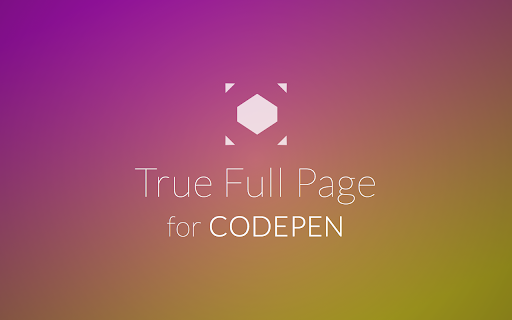
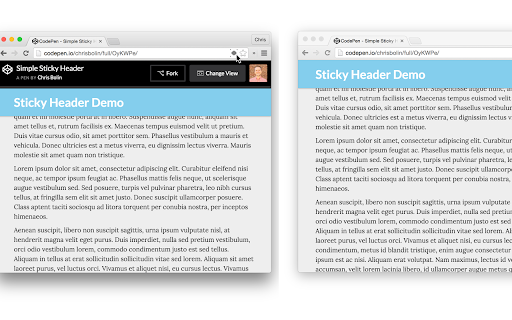
CodePen is a powerful prototyping and demoing tool. Now you can show off your pens without the CodePen header; simply click the True Full Page icon in the location bar to toggle the header on or off. True Full Page currently supports 'full', 'pen', and 'details' views. Please report any bugs to the github page for this extension, https://github.com/chrisbolin/truefull. This extension is not associated with or built by CodePen.
How to install True Full Page for CodePen chrome extension in chrome Browser
You can Follow the below Step By Step procedure to install the True Full Page for CodePen Chrome Extension to your Chrome Web browser.
- Step 1: Go to the Chrome webstore https://chrome.google.com/webstore or download the extension True Full Page for CodePen Chrome Extension Download from https://pluginsaddonsextensions.com
- Step 2: Now search for the True Full Page for CodePen in Chrome Webstore Search and click on the search button.
- Step 3: click on the True Full Page for CodePen Chrome Extension Link
- Step 4: in the next page click on the Add to Chrome button to Download and Install the True Full Page for CodePen extension for your Chrome Web browser .
True Full Page for CodePen Chrome extension Download
Looking for a method to True Full Page for CodePen Download for Chrome then this download link is for you.It is the True Full Page for CodePen Chrome extension download link you can download and install Chrome Browser.
Download True Full Page for CodePen chrome extension (CRX)
-
Toggle classes and attributes
-
Search for pens from CodePen.io in the omnibox.
-
A handy generator for all of your CSS3 needs from within the browser
-
Logs function calls in DevTools console.
-
Quick access to Chrome developer pages in the context menu.
-
Blazing fast & offline playground for your web experiments