-
Chrome Extension Page
-
Total Number of Extension users:1K +
-
Reviewed by :15 Chrome Users
-
Author Name:
-
['True', 'David Mulder - GreatS']
Crunchyroll Enhanced chrome extension is Improves your Crunchyroll experience.
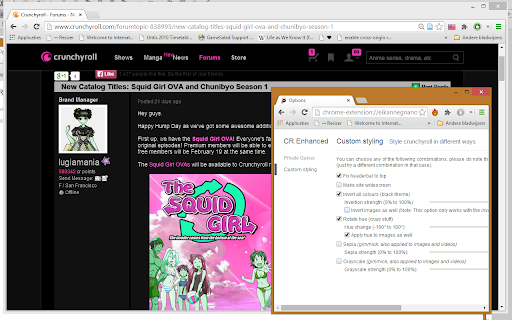

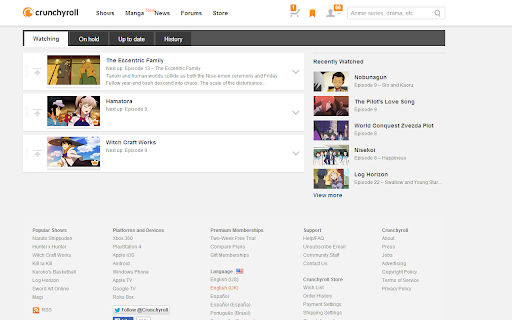
Enhance Crunchyroll with a better queue and stylize it in any way you want :D . Not much to tell about it, just check the screenshots and try it out ;-) . And once you do, make sure to check the option page! Like seriously, check the option page! If you dont you will be missing out on so much stuff! If you have features you would love to see, just let me know by writing a review. Just for the record, I will *not* be implementing premium member features for normal members, because thats Crunchyrolls fair right to add or hide. Dont know how to get to the options page? You can get there through the google chrome menu as well, but if thats too hard: Just copy and paste the following link: chrome-extension://pdmgnoogmgjalmocjinpaedbiffbjoim/optionLauncher.html
How to install Crunchyroll Enhanced chrome extension in chrome Browser
You can Follow the below Step By Step procedure to install the Crunchyroll Enhanced Chrome Extension to your Chrome Web browser.
- Step 1: Go to the Chrome webstore https://chrome.google.com/webstore or download the extension Crunchyroll Enhanced Chrome Extension Download from https://pluginsaddonsextensions.com
- Step 2: Now search for the Crunchyroll Enhanced in Chrome Webstore Search and click on the search button.
- Step 3: click on the Crunchyroll Enhanced Chrome Extension Link
- Step 4: in the next page click on the Add to Chrome button to Download and Install the Crunchyroll Enhanced extension for your Chrome Web browser .
Crunchyroll Enhanced Chrome extension Download
Looking for a method to Crunchyroll Enhanced Download for Chrome then this download link is for you.It is the Crunchyroll Enhanced Chrome extension download link you can download and install Chrome Browser.
Download Crunchyroll Enhanced chrome extension (CRX)
-
Enhance Crunchyroll: theater mode, skip intros/outros, mark as watched/not watched, fast forward/backward buttons, ...
-
Dark Mode for Cruncyroll on Desktop
-
Allows intros to be skipped through a skip button on Crunchyroll
-
Show trailers, IMDb/Simkl ratings, secret categories and much more, on the Netflix page. Sync Netflix or Crunchyroll to Simkl.