-
Chrome Extension Page
-
Total Number of Extension users:30K +
-
Reviewed by :164 Chrome Users
-
Author Name:
-
['thomas@tavernier.dev', 'True', 'Thomas Tavernier']
Improve Crunchyroll chrome extension is Enhance Crunchyroll: theater mode, skip intros/outros, mark as watched/not watched, fast forward/backward buttons, ....




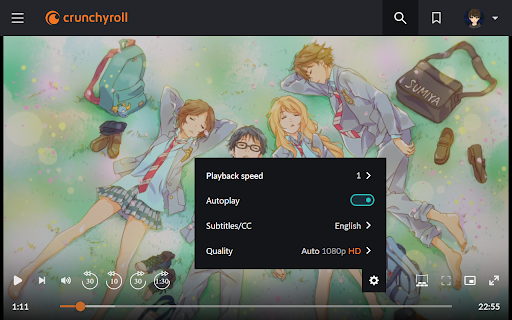
Improve Crunchyroll can: - Make the video player bigger (2 mods) - Take all window in fullscreen - Skippings buttons/shortcut for intros, recaps, outros... (buttons with time in it come from this extension and are subtitles based, wont be flawless, the others are native) - Control video playback speed in the existing player settings - Mark episode/entire series as watched/not watched - Blur or hide runner thumbnail - Hide scrollbar for a better immersion - Hide player dim screen - Hide subtitles - Hide play pause button - Hide player UI options & shortcuts - Disable NumPad - Add fast backward/forward buttons - Add fast backward/forward shortcuts - Add video playback speed shortcuts - Each features can be turn on/off - Backup/reset settings New: - Open header menu on hover option - Add Picture-in-Picture button (no subtitles) Support new version of Crunchyroll. Feedbacks are welcomed! Translation are made with google translate, it may contains errors. Extension name and popup inspired by Improve YouTube extension!
How to install Improve Crunchyroll chrome extension in chrome Browser
You can Follow the below Step By Step procedure to install the Improve Crunchyroll Chrome Extension to your Chrome Web browser.
- Step 1: Go to the Chrome webstore https://chrome.google.com/webstore or download the extension Improve Crunchyroll Chrome Extension Download from https://pluginsaddonsextensions.com
- Step 2: Now search for the Improve Crunchyroll in Chrome Webstore Search and click on the search button.
- Step 3: click on the Improve Crunchyroll Chrome Extension Link
- Step 4: in the next page click on the Add to Chrome button to Download and Install the Improve Crunchyroll extension for your Chrome Web browser .
Improve Crunchyroll Chrome extension Download
Looking for a method to Improve Crunchyroll Download for Chrome then this download link is for you.It is the Improve Crunchyroll Chrome extension download link you can download and install Chrome Browser.
Download Improve Crunchyroll chrome extension (CRX)
-
Allows intros to be skipped through a skip button on Crunchyroll
-
A browser plugin to correct and add features on Funimation.com
-
Adds a toggleable dark theme to Crunchyroll.com
-
Improves your Crunchyroll experience
-
Watch anime on Crunchyroll while knowing which episodes are fillers. Supports the new design! Never watch One Piece, Naruto,…