-
Chrome Extension Page
-
Total Number of Extension users:92 +
-
Reviewed by :6 Chrome Users
-
Author Name:
-
['james cui']
Github Hoverscope chrome extension is Hoverzoom files and folders in Github.

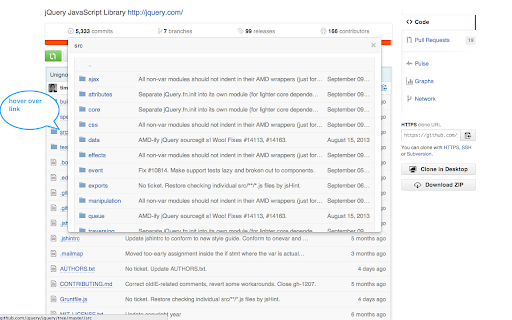


This extension enables users to conveniently browse through files and directories on Github by providing hover zoom capability over file/folder links. * hover mouse over file or folder links to see its content in tooltip without having to click and redirect the page * contents within the tooltip is clickable and scrollable * tooltip closes automatically on mouse-out from inside the tooltip * tooltip can be closed manually by clicking the close button on the top right of the tooltip
How to install Github Hoverscope chrome extension in chrome Browser
You can Follow the below Step By Step procedure to install the Github Hoverscope Chrome Extension to your Chrome Web browser.
- Step 1: Go to the Chrome webstore https://chrome.google.com/webstore or download the extension Github Hoverscope Chrome Extension Download from https://pluginsaddonsextensions.com
- Step 2: Now search for the Github Hoverscope in Chrome Webstore Search and click on the search button.
- Step 3: click on the Github Hoverscope Chrome Extension Link
- Step 4: in the next page click on the Add to Chrome button to Download and Install the Github Hoverscope extension for your Chrome Web browser .
Github Hoverscope Chrome extension Download
Looking for a method to Github Hoverscope Download for Chrome then this download link is for you.It is the Github Hoverscope Chrome extension download link you can download and install Chrome Browser.
Download Github Hoverscope chrome extension (CRX)
-
Open GitHub repositories in online web IDE
-
Re-builds former current and longest streaks on Github profiles
-
Hide nonessential files from the file browser
-
It can make the sub-directories and files of github repository as zip and download it
-
Surf github / gitlab / bitbucket repository in vscode with github.surf
-
Zenhub – Project Management Inside GitHub