-
Chrome Extension Page
-
Total Number of Extension users:0 +
-
Reviewed by :15 Chrome Users
-
Author Name:
-
['clouderjustmakeit@gmail.com', 'Evan']
Google Meet Hide Video chrome extension is Hide Attendees' Video in Google Meet.
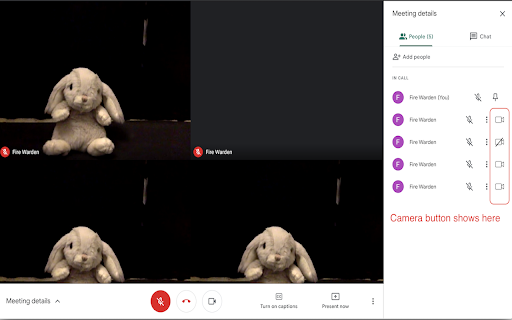
Someone in a meeting is distracting? Lets hide them. This extension adds a toggle to hide attendees videos from you. Videos are only hidden in your local browser. They are still visible for other attendees. The toggle can be found in participants menu. The hide video toggle is next to the show more action button. If an attendee does not have his/her video on, the video toggle will not be available. # Version 1.0.3 - Support new Google Meet design - Thanks for the community for giving valuable feedback!
How to install Google Meet Hide Video chrome extension in chrome Browser
You can Follow the below Step By Step procedure to install the Google Meet Hide Video Chrome Extension to your Chrome Web browser.
- Step 1: Go to the Chrome webstore https://chrome.google.com/webstore or download the extension Google Meet Hide Video Chrome Extension Download from https://pluginsaddonsextensions.com
- Step 2: Now search for the Google Meet Hide Video in Chrome Webstore Search and click on the search button.
- Step 3: click on the Google Meet Hide Video Chrome Extension Link
- Step 4: in the next page click on the Add to Chrome button to Download and Install the Google Meet Hide Video extension for your Chrome Web browser .
Google Meet Hide Video Chrome extension Download
Looking for a method to Google Meet Hide Video Download for Chrome then this download link is for you.It is the Google Meet Hide Video Chrome extension download link you can download and install Chrome Browser.
Download Google Meet Hide Video chrome extension (CRX)
-
Automatically admit join requests from external guests to Google Meet
-
Schedule meetings in Gather directly from Google Calendar
-
Zoom in and out of shared screens and cameras on Google Meet
-
Hides video view counts for YouTube.com.